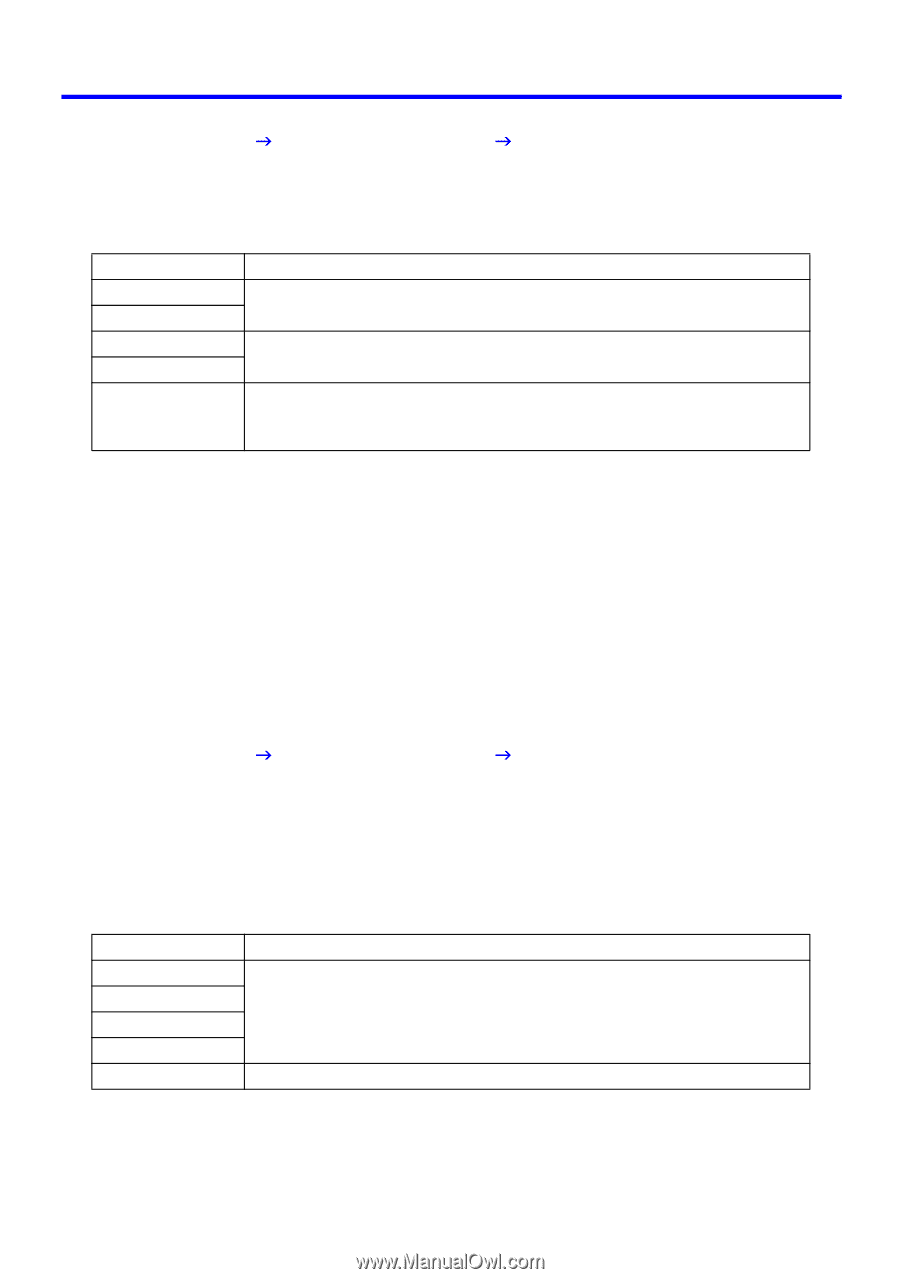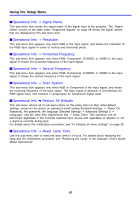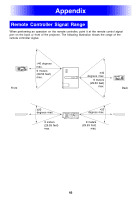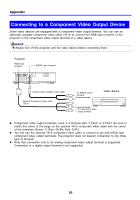Casio XJ-360 Owners Manual - Page 45
Input Source Specific Menu Items, Video Signal
 |
View all Casio XJ-360 manuals
Add to My Manuals
Save this manual to your list of manuals |
Page 45 highlights
Using the Setup Menu IDetailed Settings J Advanced Settings 2 J Video Signal, S-Video Signal This sub-menu specifies the input signal for the projector's VIDEO and S-VIDEO input terminals. Input Source Specific Menu Items Input Source RGB Component S-VIDEO VIDEO No Signal Available Items (Parentheses indicate defaults.) None (Auto), NTSC, NTSC4.43, PAL, PAL-M, PAL-N, PAL60, SECAM (Auto), NTSC, NTSC4.43, PAL, PAL-M, PAL-N, PAL60, SECAM * Only when the currently selected input source is VIDEO or S-VIDEO. Setting Explanations Auto: Select this setting to have the projector switch the video signal system automatically in accordance with the input signal from the video device that is connected to the VIDEO or S-VIDEO input terminal. This is the setting you should normally use. Other settings: Each setting selects the applicable video system. Use these settings when you want to specify only one specific video signal for the VIDEO and S-VIDEO input terminals. Setting Storage This setting is saved for the VIDEO and S-VIDEO input terminals only. IDetailed Settings J Advanced Settings 2 J Image Enhancement 1/ Image Enhancement 2 Image Enhancement 1/Image Enhancement 2 may improve the readability of an image following keystone correction. You should select the Image Enhancement setting (1 or 2) based on which one produces the desired results, the type of image you are projecting, projection conditions, etc. Input Source Specific Menu Items Input Source RGB Component S-VIDEO VIDEO No Signal Available Items (Parentheses indicate defaults.) On, (Off) None 45