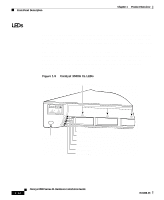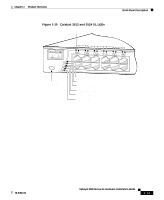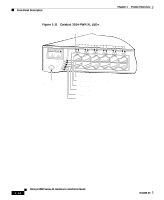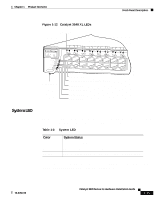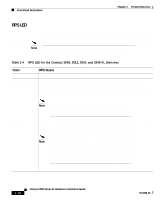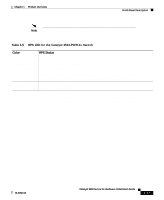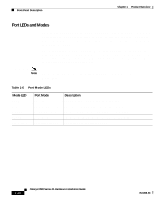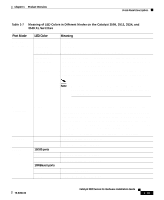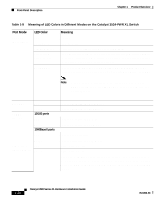Cisco 3524XL Hardware Installation Guide - Page 35
Color, RPS Status, Cisco Redundant Power System 300 Hardware Installation Guide - 3524 xl
 |
UPC - 746320224220
View all Cisco 3524XL manuals
Add to My Manuals
Save this manual to your list of manuals |
Page 35 highlights
Chapter 1 Product Overview Front-Panel Description Note The Cisco RPS 300 (model PWR300-AC-RPS) supports the Catalyst 3524-PWR XL switch. Table 1-5 RPS LED for the Catalyst 3524-PWR XL Switch Color Off Solid green Blinking green Solid amber Blinking amber RPS Status RPS is off or is not installed. RPS is connected and operational. RPS is backing up another switch in the stack. RPS is connected but not functioning properly. One of the power supplies in the RPS could be powered down, or a fan on the RPS could have failed. Internal power supply of the switch is down, and redundancy is lost. The switch is operating on the RPS. For more information about the failure conditions on the Cisco RPS 300, refer to the Cisco Redundant Power System 300 Hardware Installation Guide. 78-6456-03 Catalyst 3500 Series XL Hardware Installation Guide 1-17