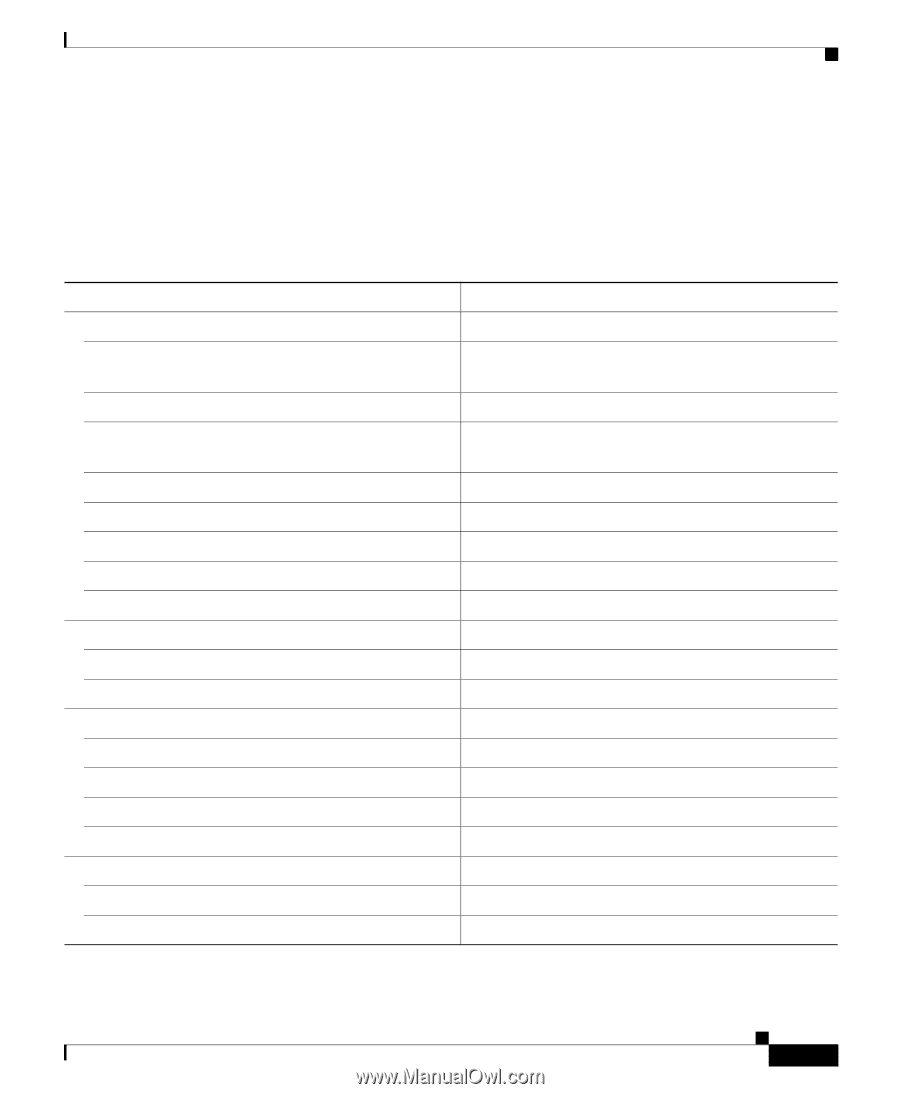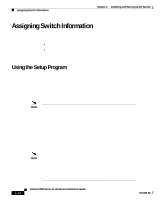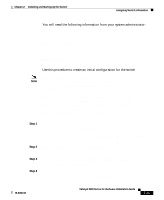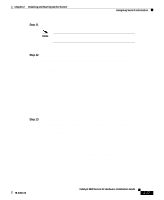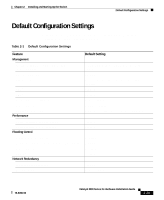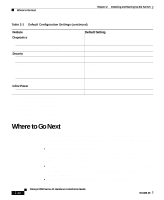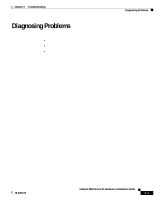Cisco 3524XL Hardware Installation Guide - Page 85
Default Configuration Settings - features
 |
UPC - 746320224220
View all Cisco 3524XL manuals
Add to My Manuals
Save this manual to your list of manuals |
Page 85 highlights
Chapter 2 Installing and Starting Up the Switch Default Configuration Settings Default Configuration Settings After you assign IP information, the switch can operate with the default configuration settings shown in Table 2-1. Table 2-1 Default Configuration Settings Feature Default Setting Management Switch IP address, subnet mask, and default gateway User-assigned values entered in the setup program. Cluster command status Enabled. Cluster name CDP1 ARP2 User-assigned value entered in the setup program. Enabled. Enabled. Static address assignment None assigned. Network View VLAN3 membership Always available. All ports are static-access ports in VLAN 1. Performance Autonegotiation of duplex mode Enabled. Autonegotiation of port speeds Enabled. Flooding Control Broadcast storm control Disabled. Flooding unknown unicast and multicast packets Enabled. Network port CGMP4 Disabled. Enabled. Network Redundancy Spanning Tree Protocol Enabled. Port grouping None assigned. 78-6456-03 Catalyst 3500 Series XL Hardware Installation Guide 2-29