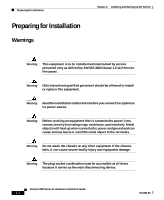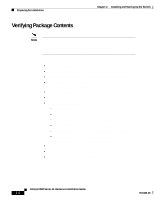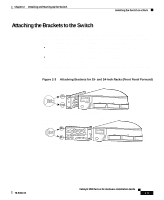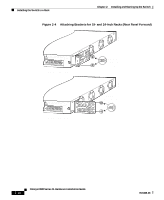Cisco 3524XL Hardware Installation Guide - Page 61
Installation Guidelines - noise
 |
UPC - 746320224220
View all Cisco 3524XL manuals
Add to My Manuals
Save this manual to your list of manuals |
Page 61 highlights
Chapter 2 Installing and Starting Up the Switch Preparing for Installation Installation Guidelines When determining where to place the switch, be sure to observe these guidelines: • For 10/100 ports, cable lengths from the switch to connected devices are up to 100 meters. • For 1000BaseX ports, cable lengths from the switch to the connected devices are up to 10,000 meters. For specific cable lengths, refer to the documents that came with your GBICs. • For the GigaStack GBIC ports, cable lengths from the switch to the connected devices are up to 1 meter. For specific cable lengths, refer to the document that came with the GigaStack GBIC. • Operating environment is within the ranges listed in Appendix A, "Technical Specifications." • Clearance to front and rear panels is such that - Front-panel indicators can be easily read. - Access to ports is sufficient for unrestricted cabling. - Rear-panel power connector is within reach of an AC power receptacle. • Airflow around the switch and through the vents is unrestricted. • Temperature around the unit does not exceed 113°F (45°C). Note If the switch is installed in a closed or multirack assembly, the temperature around it might be greater than normal room temperature. • Cabling is away from sources of electrical noise, such as radios, power lines, and fluorescent lighting fixtures. 78-6456-03 Catalyst 3500 Series XL Hardware Installation Guide 2-5