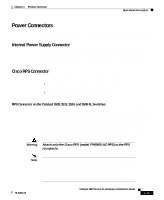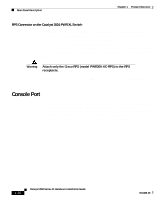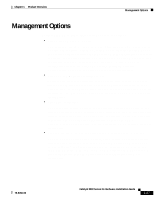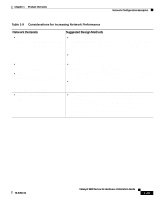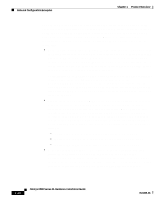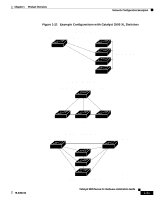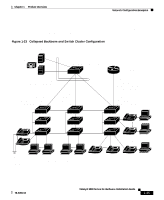Cisco 3524XL Hardware Installation Guide - Page 48
Using the Hot Standby Redundancy Protocol HSRP, you can create backup - vlan
 |
UPC - 746320224220
View all Cisco 3524XL manuals
Add to My Manuals
Save this manual to your list of manuals |
Page 48 highlights
Network Configuration Examples Chapter 1 Product Overview You can connect the switch to other devices and create backup paths by using Fast Ethernet or gigabit links or Fast EtherChannel or Gigabit EtherChannel links. Using the Hot Standby Redundancy Protocol (HSRP), you can create backup paths between Catalyst 4908G-L3 switches. Figure 1-21 illustrates three configuration examples for using the Catalyst 3500 XL switches to create the following: • Cost-effective wiring closet-A cost-effective way to connect many users to the wiring closet is to connect up to nine Catalyst 3500 XL switches through GigaStack GBIC connections. When you use a stack of Catalyst 3548 XL switches, you can connect up to 432 users. To preserve connectivity between the switches in case one switch in the stack fails, connect the bottom switch to the top switch to create a GigaStack loopback. Using gigabit GBIC modules on two of the switches, you can have redundant uplink connections to a gigabit backbone switch such as the Catalyst 3508G XL switch. If one of the redundant connections fails, the other can serve as a backup path. You can configure the stack members and the Catalyst 3508G XL switch as a switch cluster to manage them through a single IP address. • High-performance workgroup-For users who require high-speed access to network resources, use gigabit GBIC modules to connect the switches directly to a backbone switch in a star configuration. Each switch in this configuration provides users a dedicated 1-Gbps connection to network resources in the backbone. Compare this with the switches in a GigaStack configuration, where the 1-Gbps connection is shared among the switches. Using gigabit GBIC modules also provides flexibility in media and distance options: - 1000BaseSX GBIC module: Fiber connections of up to 550 m - 1000BaseLX/LH GBIC module: Fiber connections of up to 10 km - 1000BaseZX GBIC module: Fiber connections of up to 100 km • Redundant gigabit backbone-To enhance network reliability and load balancing for different VLANs and subnets, you can connect the Catalyst 3500 XL switches, again in a star configuration, to two backbone switches. If one of the backbone switches fails, the second backbone switch preserves connectivity between the switches and network resources. 1-30 Catalyst 3500 Series XL Hardware Installation Guide 78-6456-03