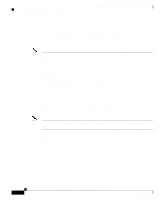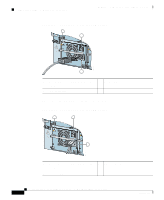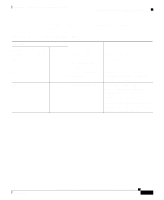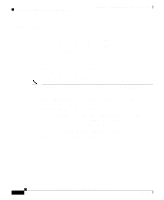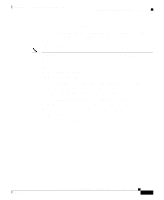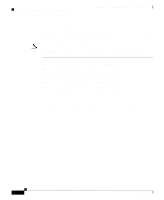Cisco CSS11503-AC Hardware Installation Guide - Page 101
Cisco CSS11503-AC Manual
 |
View all Cisco CSS11503-AC manuals
Add to My Manuals
Save this manual to your list of manuals |
Page 101 highlights
Chapter 2 Cabling and Troubleshooting the CSS Troubleshooting the CSS Hardware Components Table 2-14 describes these LEDs and provide suggestions for correcting problems. Table 2-14 LEDs of the CSS 11506 Power Supply LED State AC OK or I/P OK (DC power supply) On DC OK Possible Problem On There is no problem with the power source and the power supply. Recommended Action Not applicable. Off Off There is no power to the Ensure the supply has power. power supply. Check the power switch, power cord, and power source. The power supply failed. Remove and replace the power supply. Refer to the reference sheet that comes with the replacement supply. After you install the power supply, the CSS automatically brings the power supply into service. On Off Cisco 11500 Series Content Services Switch Hardware Installation Guide 78-13884-06 2-47