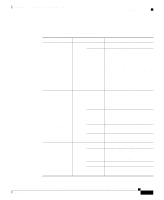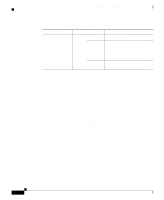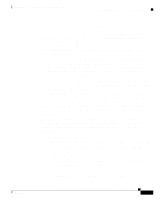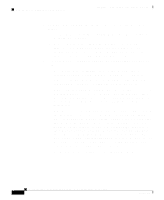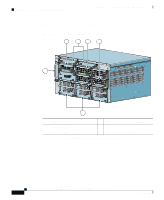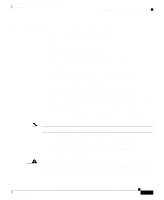Cisco CSS11503-AC Hardware Installation Guide - Page 60
Cisco CSS11503-AC Manual
 |
View all Cisco CSS11503-AC manuals
Add to My Manuals
Save this manual to your list of manuals |
Page 60 highlights
Chapter 2 Cabling the CSS 11503 and CSS 11506 Modules Cabling and Troubleshooting the CSS Table 2-1 CSS 11501 LED Descriptions (continued) LED Name Duplex for Ethernet Port Link /Act for the Gigabit Ethernet Port Color Green Green State Off On Off On Blinking Indicates Port is operating at half duplex. Port is operating at full duplex. There is no link. The link exists and synchronization is achieved. The link is established with transmit or receive activity. Cabling the CSS 11503 and CSS 11506 Modules The CSS 11503 and CSS 11506 modules have connectors and LEDs on their front panels. The following sections describe: CSS 11503 and CSS 11506 Module Overview Switch Control Module Connectors and LEDs Fast Ethernet Module Connectors and LEDs Gigabit Ethernet Module Connectors and LEDs Session Accelerator Module LEDs Secure Socket Layer (SSL) Module LEDs For information on the connector pinouts, refer to Appendix B, Cable Connector Pinouts. If you encounter problems with the modules in the CSS 11503 and CSS 11506, see the "Troubleshooting the CSS Modules" section later in this chapter. Cisco 11500 Series Content Services Switch Hardware Installation Guide 2-6 78-13884-06