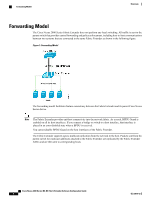Cisco SGE2000 Software Configuration Guide - Page 13
Fabric Interface Features, Host Interfaces, Layer 3 Host Interfaces - sfp
 |
View all Cisco SGE2000 manuals
Add to My Manuals
Save this manual to your list of manuals |
Page 13 highlights
Overview Fabric Interface Features Fabric Interface Features The FEX fabric interfaces support static port channels. During the initial discovery and association process, SFP+ validation and digital optical monitoring (DOM) are performed as follows: • The FEX performs a local check on the uplink SFP+ transceiver. If it fails the security check, the LED flashes but the link is still allowed to come up. • The FEX local check is bypassed if it is running its backup image. • The parent switch performs SFP validation again when the fabric interface is brought up. It keeps the fabric interface down if SFP validation fails. Once an interface on the parent switch is configured in fex-fabric mode, all other features that were configured on that port and are not relevant to this mode are deactivated. If the interface is reconfigured to remove fex-fabric mode, the previous configurations are reactivated. For more information about PFC, see the Cisco Nexus 7000 Series NX-OS Quality of Service Configuration Guide. Host Interfaces Layer 3 Host Interfaces Beginning with Cisco NX-OS Release 5.2, by default, all host interfaces on a Fabric Extender connected to a Cisco Nexus 7000 Series parent switch run in Layer 3 mode. Note If you have updated the parent switch to Cisco Nexus Release 5.2, previously configured Fabric Extender host interfaces retain their default port mode, Layer 2. You can change these ports to Layer 3 mode with the no switchport command. The host interfaces also support subinterfaces. You can create up to 32 subinterfaces on a Fabric Extender host interface. For information about interfaces and subinterfaces, see the Cisco Nexus 7000 Series NX-OS Interfaces Configuration Guide. Layer 2 Host Interfaces In Cisco NX-OS Release 5.1 and earlier releases, the default port mode is Layer 2. To run a host interface in Layer 2 mode, use the switchport command. For Cisco NX-OS Release 5.2 and later releases, to change the port mode to Layer 3, use the no switchport command. The Fabric Extender provides connectivity for computer hosts and other edge devices in the network fabric. The following guidelines should be followed when connecting devices to Fabric Extender host interfaces: • All Fabric Extender host interfaces run as spanning tree edge ports with BPDU Guard enabled and cannot be configured as spanning tree network ports. OL-25816-02 Cisco Nexus 2000 Series NX-OS Fabric Extender Software Configuration Guide 3