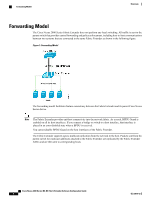Cisco SGE2000 Software Configuration Guide - Page 14
Host Interface Port Channels - lacp
 |
View all Cisco SGE2000 manuals
Add to My Manuals
Save this manual to your list of manuals |
Page 14 highlights
Host Interface Port Channels Overview • Servers utilizing active/standby teaming, 802.3ad port channels, or other host-based link redundancy mechanisms can be connected to Fabric Extender host interfaces. • Any device running spanning tree connected to a Fabric Extender host interface results in that host interface being placed in an error-disabled state when a BPDU is received. • Any edge switch that leverages a link redundancy mechanism not dependent on spanning tree such as Cisco FlexLink or vPC (with the BPDU Filter enabled) can be connected to a Fabric Extender host interface. Because spanning tree is not used to eliminate loops, you should ensure a loop-free topology below the Fabric Extender host interfaces. Ingress and egress packet counters are provided on each host interface. For more information about BPDU Guard, see the Cisco Nexus 7000 Series NX-OS Layer 2 Switching Configuration Guide. Host Interface Port Channels Layer 3 Host Interface Port Channels The Fabric Extender supports host interface port channel configurations. You can combine up to 8 interfaces in a standard mode port channel and 16 interfaces when configured with the Link Aggregation Control Protocol (LACP). Note Port channel resources are allocated when the port channel has one or more members. All members of the port channel must be Fabric Extender host interfaces and all host interfaces must be from the same Fabric Extender. You cannot mix interfaces from the Fabric Extender and the parent switch. Layer 3 mode is supported on host interface port channels. A host interface port channel also supports subinterfaces. You can create up to 1000 subinterfaces on a Fabric Extender host interface port channel. For more information about port channels, see the Cisco Nexus 7000 Series NX-OS Interfaces Configuration Guide. Layer 2 Host Interface Port Channels The Fabric Extender supports host interface port channel configurations. You can combine up to 8 interfaces in a standard mode port channel and 16 interfaces when configured with the Link Aggregation Control Protocol (LACP). Note Port channel resources are allocated when the port channel has one or more members. All members of the port channel must be Fabric Extender host interfaces and all host interfaces must be from the same Fabric Extender. You cannot mix interfaces from the Fabric Extender and the parent switch. Layer 2 mode is supported on host interface port channels. Cisco Nexus 2000 Series NX-OS Fabric Extender Software Configuration Guide 4 OL-25816-02