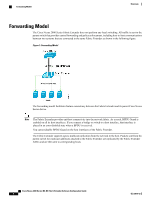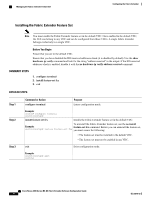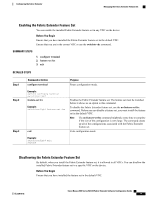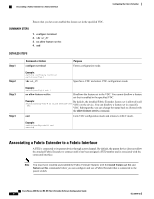Cisco SGE2000 Software Configuration Guide - Page 21
N7K-M132XP-12L, an M2 module, or an F2 module., show modules, Associating with F2 Series modules - uplink
 |
View all Cisco SGE2000 manuals
Add to My Manuals
Save this manual to your list of manuals |
Page 21 highlights
Overview Guidelines and Limitations • You must enable the Fabric Extender feature set in the default virtual device context (VDC). After you enable the feature set in the default VDC, the FEX can belong to any VDC and can be configured from those VDCs. • All the uplinks and host ports of a Fabric Extender belong to a single VDC. The ports cannot be allocated or split among multiple VDCs. • You must connect the Fabric Extender to its parent Cisco Nexus 7000 Series device equipped with a 32-port 10-Gigabit M1 module (N7K-M132XP-12), a 32-port, 10-Gigabit M1-XL module (N7K-M132XP-12L), an M2 module, or an F2 module. • The Fabric Extender feature set operation might cause the standby supervisor to reload if it is in an unstable state, such as following a service failure or powering up. You can check whether the standby supervisor is stable with the show modules command. When the standby supervisor is stable, it is indicated as ha-standby. • You can configure the Fabric Extender host interfaces as edge ports only. The interface is placed in an error disabled state if a downstream switch is detected. • When you connect a FEX is to a Cisco Nexus 7000 series device, the queuing capability on the FEX host interface is limited. A router connected to an Layer 2 (using SVI interfaces) or Layer 3 FEX interface cannot participate in routing protocol adjacency. The FEX cannot be used as a peer because when congestion occurs on the FEX host interface, the control plane traffic is not prioritized. This limitation also applies to the FEX when it is connected to other Layer 3 devices, such as an ASA firewall, an ACE load balancer, or other Layer 3 networking devices running a dynamic routing protocol. Static routes to routers, ASA firewalls, ACE load balancers, and other Layer 3 network devices are supported. • The Fabric Extender does not support PVLANs. Associating with F2 Series modules • F2 modules are only supported by the following FEX devices: ◦ 2248TP ◦ 2248TP-E ◦ 2232TP ◦ 2232PP ◦ 2232TM ◦ 2224TP • Each port in the ASIC has an index. Allow only ports with similar indices across ASICs to be added to a port channel. For example, if port 1 has an index of 1 and port 2 has an index of 2, then ◦ Supported: Port 1 of ASIC 1 and port 1 of ASIC 2 are added to a port channel. ◦ Not supported: Port 1 of ASIC 1 and port 2 of ASIC 2 to form a port channel. In general, a set of ports from an ASIC that has an index sub-set S, such as {1,2,4}, is allowed to be added to a port-channel only if the port-channel has an equivalent or an empty set. OL-25816-02 Cisco Nexus 2000 Series NX-OS Fabric Extender Software Configuration Guide 11