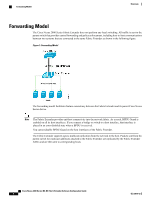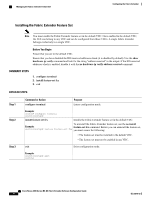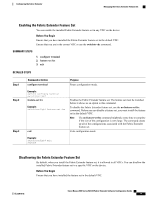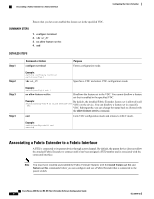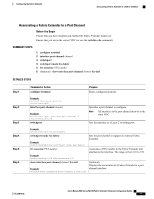Cisco SGE2000 Software Configuration Guide - Page 23
Configuring the Fabric Extender, Configuring the Cisco Nexus 2000 Series Fabric Extender
 |
View all Cisco SGE2000 manuals
Add to My Manuals
Save this manual to your list of manuals |
Page 23 highlights
2 C H A P T E R Configuring the Fabric Extender This chapter describes how to configure a Cisco Nexus 2000 Series Fabric Extender using a parent Cisco Nexus 7000 Series device and includes the following sections: • Configuring the Cisco Nexus 2000 Series Fabric Extender, page 13 • Verifying the Configuration, page 26 • Additional References, page 33 Configuring the Cisco Nexus 2000 Series Fabric Extender This section describes how to configure the Fabric Extender. Managing the Fabric Extender Feature Set You can install and manage the Fabric Extender feature set. SUMMARY STEPS 1. Installing the Fabric Extender Feature Set, on page 14 2. Enabling the Fabric Extender Feature Set, on page 15 3. (Optional) Disallowing the Fabric Extender Feature Set, on page 15 DETAILED STEPS Step 1 Step 2 Step 3 Installing the Fabric Extender Feature Set, on page 14 Enabling the Fabric Extender Feature Set, on page 15 (Optional) Disallowing the Fabric Extender Feature Set, on page 15 OL-25816-02 Cisco Nexus 2000 Series NX-OS Fabric Extender Software Configuration Guide 13