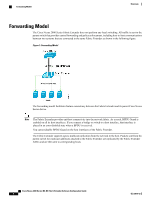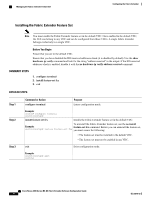Cisco SGE2000 Software Configuration Guide - Page 19
Port Channel Fabric Interface Connection, Port Numbering Convention
 |
View all Cisco SGE2000 manuals
Add to My Manuals
Save this manual to your list of manuals |
Page 19 highlights
Overview Port Channel Fabric Interface Connection Port Channel Fabric Interface Connection To provide load balancing between the host interfaces and the parent switch, you can configure the Fabric Extender to use a port channel fabric interface connection. This connection bundles 10-Gigabit Ethernet fabric interfaces into a single logical channel as shown in the following figure. Figure 2: Port Channel Fabric Interface Connection When you configure the Fabric Extender to use a port channel fabric interface connection to its parent switch, the switch load balances the traffic from the hosts that are connected to the host interface ports by using the following load-balancing criteria to select the link: • For a Layer 2 frame, the switch uses the source and destination MAC addresses. • For a Layer 3 frame, the switch uses the source and destination MAC addresses and the source and destination IP addresses. Note A fabric interface that fails in the port channel does not trigger a change to the host interfaces. Traffic is automatically redistributed across the remaining links in the port channel fabric interface. If all links in the fabric port channel go down, all host interfaces on the FEX are set to the down state. Port Numbering Convention The following port numbering convention is used for the Fabric Extender: interface ethernet chassis/slot/port where • chassis is configured by the administrator. A Fabric Extender must be directly connected to its parent Cisco Nexus Series device via a port channel fabric interface. You configure a chassis ID on a port channel on the switch to identify the Fabric Extender that is discovered through those interfaces. OL-25816-02 Cisco Nexus 2000 Series NX-OS Fabric Extender Software Configuration Guide 9