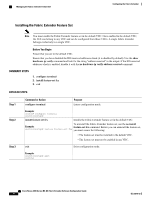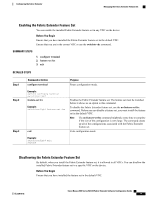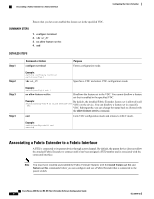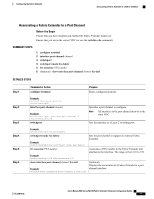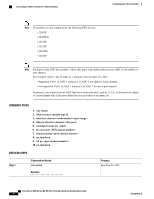Cisco SGE2000 Software Configuration Guide - Page 25
Enabling the Fabric Extender Feature Set, Disallowing the Fabric Extender Feature Set
 |
View all Cisco SGE2000 manuals
Add to My Manuals
Save this manual to your list of manuals |
Page 25 highlights
Configuring the Fabric Extender Managing the Fabric Extender Feature Set Enabling the Fabric Extender Feature Set You can enable the installed Fabric Extender feature set in any VDC on the device. Before You Begin Ensure that you have installed the Fabric Extender feature set in the default VDC. Ensure that you are in the correct VDC or use the switchto vdc command. SUMMARY STEPS 1. configure terminal 2. feature-set fex 3. exit DETAILED STEPS Step 1 Step 2 Step 3 Command or Action configure terminal Purpose Enters configuration mode. Example: switch# configure terminal switch(config)# feature-set fex Example: switch(config)# feature-set fex exit Enables the Fabric Extender feature set. The feature set must be installed before it shows as an option to this command. To disable the Fabric Extender feature set, use the no feature-set fex command. Before you can disable a feature set, you must install the feature set in the default VDC. Note The no feature-set fex command might take some time to complete if the size of the configuration is very large. The command cleans up all of the configurations associated with the Fabric Extender feature set. Exits configuration mode. Example: switch(config)# exit switch# Disallowing the Fabric Extender Feature Set By default, when you install the Fabric Extender feature set, it is allowed in all VDCs. You can disallow the installed Fabric Extender feature set in a specific VDC on the device. Before You Begin Ensure that you have installed the feature set in the default VDC. OL-25816-02 Cisco Nexus 2000 Series NX-OS Fabric Extender Software Configuration Guide 15