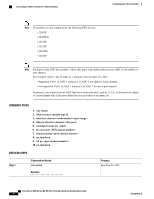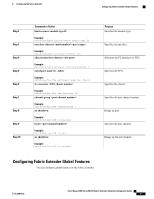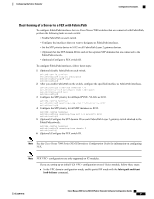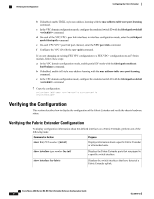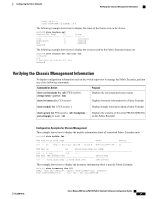Cisco SGE2000 Software Configuration Guide - Page 34
Configuring a FEX with a Layer 3 Host Interface - trunk
 |
View all Cisco SGE2000 manuals
Add to My Manuals
Save this manual to your list of manuals |
Page 34 highlights
Configuration Examples Configuring the Fabric Extender Configuring a FEX with a Layer 3 Host Interface This example shows how to configure a Fabric Extender with a Layer 3 host interface (at the interface level, subinterface level, port channel level, and port channel subinterface level): Layer 3 Configuration Layer 3 Sub-interface Configuration config t interface ethernet 101/1/1 no switchport ip address 192.0.1.1/24 Mtu 9000 no shutdown config t interface ethernet 101/1/1.12 ip address 192.0.2.1/24 encapsulation dot1Q 12 mtu 850 no shutdown Layer 3 Host Interface Port Channel Configuration config t interface ethernet 101/1/1-2 no switchport channel-group 12 no shutdown interface port-channel 12 ip address 192.0.3.1/24 mtu 2000 no shutdown Layer 3 Host Interface Port Channel Sub-interface Configuration config t interface ethernet 101/1/1-2 no switchport channel-group 12 no shutdown interface port-channel 12.14 ip address 192.0.4.1/24 encapsulation dot1Q 14 mtu 1700 no shutdown Note The VLAN used in the Layer 3 host interface (HIF) or host interface port channel (HIFPC) subinterface has only local significance to its parent interface. The same VLAN ID can be reused between Layer 3 subinterfaces in the same switch or VDC. Configuring a Host Interface in a vPC Topology Connected to Two FEXs This example shows how to configure a host vPC with a FEX (host vPC attached to 2 different FEXs): Switch 1 Configuration Switch 2 Configuration config t feature lacp int e101/1/1-2 channel-group 12 mode active no shutdown Int port-channel10 switchport switchport mode trunk switchport trunk allowed vlan 1-20 vpc 10 config t feature lacp int e101/1/1-2 channel-group 12 mode active no shutdown Int port-channel10 switchport switchport mode trunk switchport trunk allowed vlan 1-20 vpc 10 Cisco Nexus 2000 Series NX-OS Fabric Extender Software Configuration Guide 24 OL-25816-02