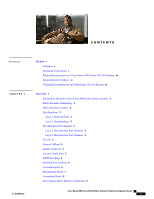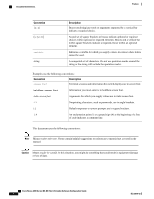Cisco SGE2000 Software Configuration Guide - Page 4
Configuring the Fabric Extender, Configuring a Host Interface in a vPC Topology Connected to Two FEXs - 24
 |
View all Cisco SGE2000 manuals
Add to My Manuals
Save this manual to your list of manuals |
Page 4 highlights
Contents CHAPTER 2 Port Numbering Convention 9 Fabric Extender Image Management 10 Licensing Requirements for the Fabric Extender 10 Guidelines and Limitations 10 Configuration Limits 12 Default Settings 12 Configuring the Fabric Extender 13 Configuring the Cisco Nexus 2000 Series Fabric Extender 13 Managing the Fabric Extender Feature Set 13 Installing the Fabric Extender Feature Set 14 Enabling the Fabric Extender Feature Set 15 Disallowing the Fabric Extender Feature Set 15 Associating a Fabric Extender to a Fabric Interface 16 Associating a Fabric Extender to a Port Channel 17 Disassociating a Fabric Extender From an Interface 19 Associating a Fabric Extender to an F2 Module 19 Configuring Fabric Extender Global Features 21 Configuration Examples 23 Configuring a FEX with a Layer 3 Host Interface 24 Configuring a Host Interface in a vPC Topology Connected to Two FEXs 24 Dual-homing of a Server to a FEX with FabricPath 25 Verifying the Configuration 26 Verifying the Fabric Extender Configuration 26 Verifying the Chassis Management Information 29 Additional References 33 Related Documents 33 Feature History 33 Cisco Nexus 2000 Series NX-OS Fabric Extender Software Configuration Guide iv OL-25816-02