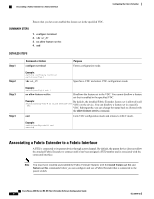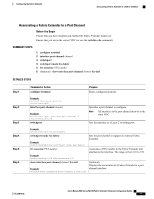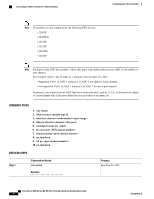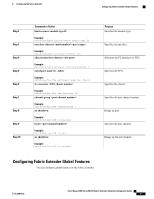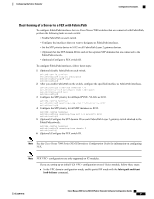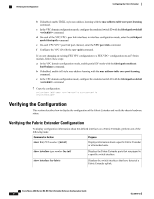Cisco SGE2000 Software Configuration Guide - Page 31
Configuring Fabric Extender Global Features, switchport mode fex -fabric
 |
View all Cisco SGE2000 manuals
Add to My Manuals
Save this manual to your list of manuals |
Page 31 highlights
Configuring the Fabric Extender Configuring Fabric Extender Global Features Step 2 Step 3 Step 4 Step 5 Step 6 Step 7 Step 8 Step 9 Step 10 Command or Action limit-resource module-type f2 Example: switch(config)# limit-resource module-type f2 interface ethernet Example: switch(config)# interface ethernet 1/1 allocate interface ethernet Example: switch(config)# allocate interface ethernet 1 switchport mode fex -fabric Example: switch(config-if)# switchport mode fex -fabric fex associate Example: switch(config-if)# fex associate 101 channel-group Example: switch(config-if)# channel-group 1 no shutdown Example: switch(config-if)# no shutdown int po Example: switch(config-if)# int po 1 no shutdown Example: switch(config-if)# no shutdown Purpose Specifies the module type. Specifies the interface. Allocates the F2 interfaces to VDC. Specifies the FEX Specifies the chassis. Specifies the port channel number. Brings up port. Specifies the port channel. Brings up the port channel. Configuring Fabric Extender Global Features You can configure global features on the Fabric Extender. OL-25816-02 Cisco Nexus 2000 Series NX-OS Fabric Extender Software Configuration Guide 21