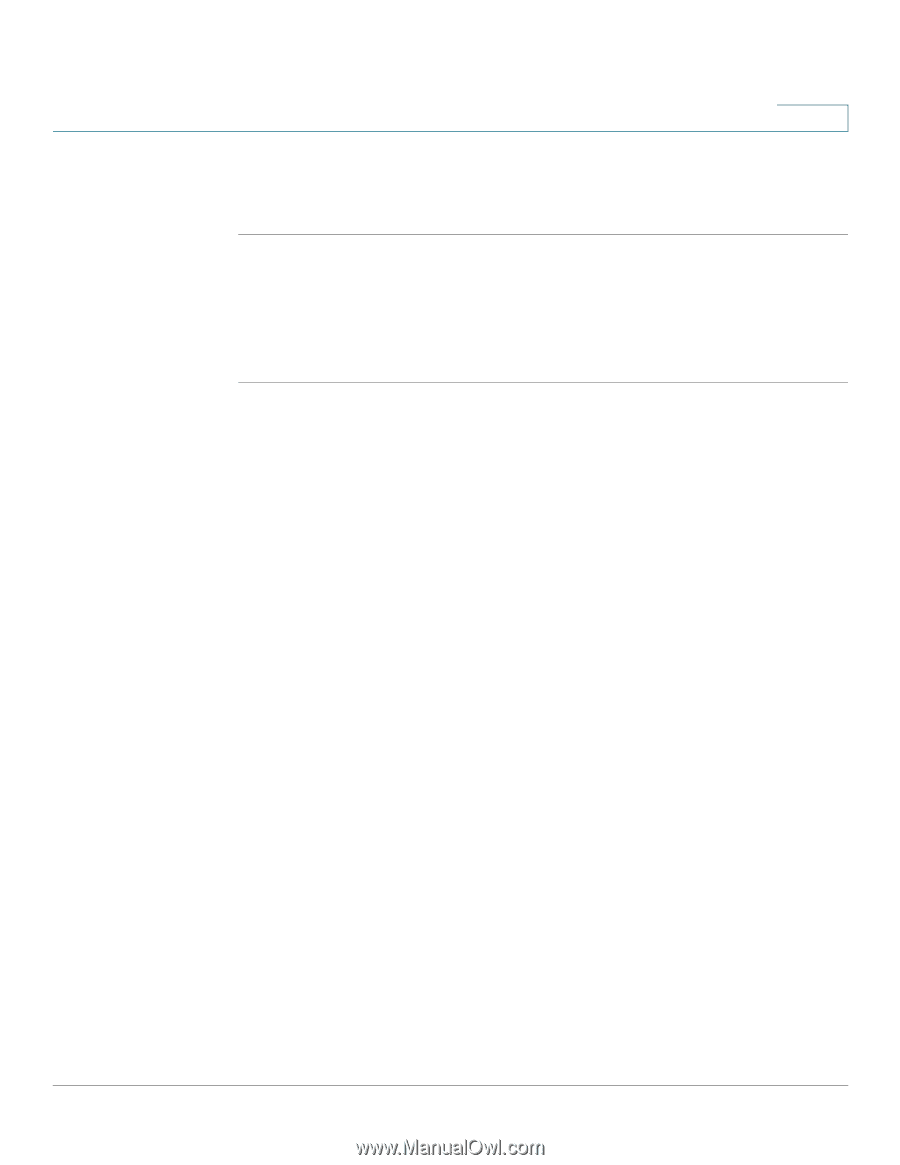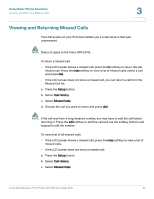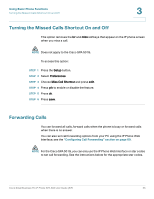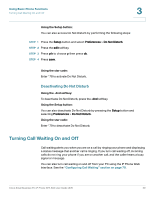Cisco SPA504G User Guide - Page 46
Deactivating Do Not Disturb, Turning Call Waiting On and Off - web interface
 |
View all Cisco SPA504G manuals
Add to My Manuals
Save this manual to your list of manuals |
Page 46 highlights
Using Basic Phone Functions Turning Call Waiting On and Off 3 Using the Setup button: You can also access Do Not Disturb by performing the following steps: STEP 1 Press the Setup button and select Preferences > Do Not Disturb. STEP 2 Press the edit softkey. STEP 3 Press y/n to choose y, then press ok. STEP 4 Press save. Using the star code: Enter *78 to activate Do Not Disturb. Deactivating Do Not Disturb Using the -dnd softkey: To deactivate Do Not Disturb, press the -dnd softkey. Using the Setup button: You can also deactivate Do Not Disturb by pressing the Setup button and selecting Preferences > Do Not Disturb. Using the star code: Enter *79 to deactivate Do Not Disturb. Turning Call Waiting On and Off Call waiting alerts you when you are on a call by ringing your phone and displaying a status message that another call is ringing. If you turn call waiting off, incoming calls do not ring your phone if you are on another call, and the caller hears a busy signal or message. You can also turn call waiting on and off from your PC using the IP Phone Web Interface. See the "Configuring Call Waiting" section on page 70. Cisco Small Business Pro IP Phone SPA 50X User Guide (SIP) 39