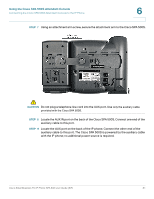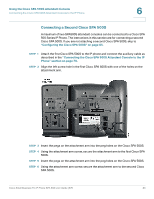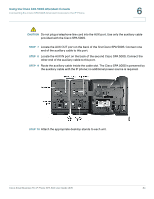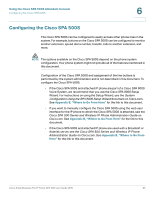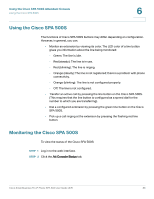Cisco SPA504G User Guide - Page 89
STEP 10, Connecting the Cisco SPA 500S Attendant Console to the IP Phone
 |
View all Cisco SPA504G manuals
Add to My Manuals
Save this manual to your list of manuals |
Page 89 highlights
Using the Cisco SPA 500S Attendant Console Connecting the Cisco SPA 500S Attendant Console to the IP Phone 6 STEP 10 Route the auxiliary cable inside the cable slot of the Cisco SPA 500S. STEP 11 Attach the appropriate desktop stand to each unit. Cisco Small Business Pro IP Phone SPA 50X User Guide (SIP) 82

Using the Cisco SPA 500S Attendant Console
Connecting the Cisco SPA 500S Attendant Console to the IP Phone
Cisco Small Business Pro IP Phone SPA 50X User Guide (SIP)
82
6
STEP 10
Route the auxiliary cable inside the cable slot of the Cisco SPA 500S.
STEP 11
Attach the appropriate desktop stand to each unit.