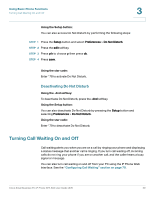Cisco SPA504G User Guide - Page 50
Conferencing a Held Call with an Active Call, Cisco SPA 501G
 |
View all Cisco SPA504G manuals
Add to My Manuals
Save this manual to your list of manuals |
Page 50 highlights
Using Basic Phone Functions Placing a Three-Way Conference Call 3 STEP 3 Press the conf softkey again. All three parties are connected in the conference call. When you hang up, the other two parties are disconnected. Cisco SPA 501G: STEP 1 Press the Conference button during an active call. The first call is placed on hold, a second line is opened, and you hear a dial tone. STEP 2 Dial the second person's telephone number. STEP 3 Press the Conference button again. All three parties are connected in the conference call. When you hang up, the other two parties are disconnected. Conferencing a Held Call with an Active Call NOTE Does not apply to the Cisco SPA 501G. If you have a call on hold and an active call, you can create a conference call between the active call, the call on hold, and you. With an active call and one or more calls on hold, press the confLx softkey. • If you have only one call on hold, the conference call is created between the three of you. • If you have more than one call on hold, choose the held call you want to conference in by pressing the line button of the call on hold. Cisco Small Business Pro IP Phone SPA 50X User Guide (SIP) 43