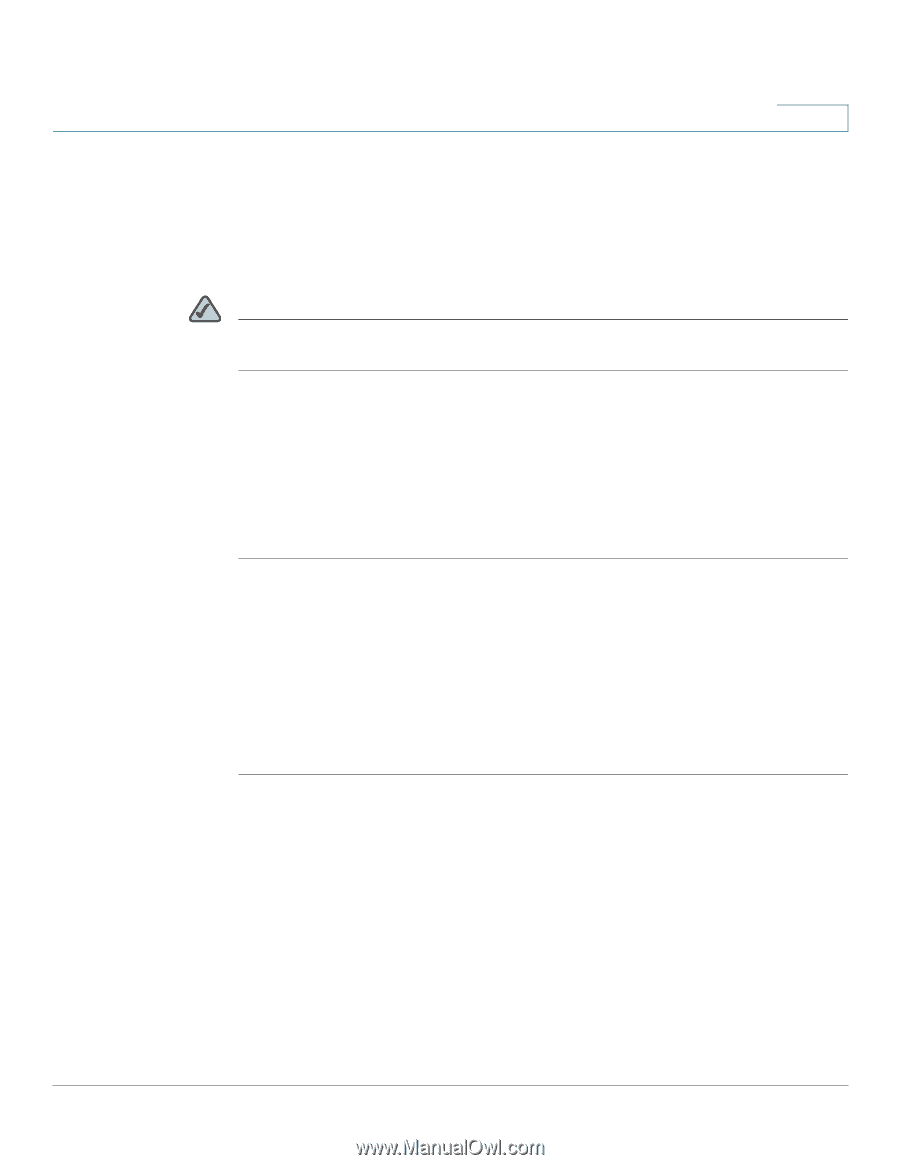Cisco SPA504G User Guide - Page 57
Configuring Privacy and Security Features, Blocking Caller ID, Blocking Anonymous Calls
 |
View all Cisco SPA504G manuals
Add to My Manuals
Save this manual to your list of manuals |
Page 57 highlights
Using Advanced Phone Features Configuring Privacy and Security Features 4 Configuring Privacy and Security Features You can also configure these features using your PC and the IP Phone Web Interface. See "Blocking Caller ID," on page 71 and the "Blocking Anonymous Calls," on page 71. NOTE For the Cisco SPA 501G, configure these features using the IP Phone Web Interface or use the star codes (described below). Blocking Caller ID You can block Caller ID from your phone so that your phone number will not appear to the person you call. Using the Setup button: STEP 1 Press the Setup button. STEP 2 Select Preferences. STEP 3 Choose Block Caller ID and press edit. STEP 4 Press y/n to choose yes. STEP 5 Press ok. STEP 6 Press save. Using the star code: Press *67 before dialing the number. (Caller ID blocking will remain enabled until you enter *68.) Blocking Anonymous Calls Blocking anonymous calls prevents calls with unknown Caller ID from ringing your phone. (For example, if a caller set his phone to not display Caller ID, the call is considered anonymous.) These callers receive a busy signal or message. Cisco Small Business Pro IP Phone SPA 50X User Guide (SIP) 50