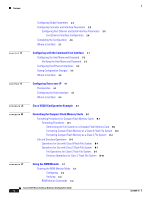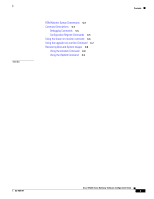Cisco VG224 Software Guide
Cisco VG224 - Analog Phone Gateway Manual
 |
UPC - 746320575360
View all Cisco VG224 manuals
Add to My Manuals
Save this manual to your list of manuals |
Cisco VG224 manual content summary:
- Cisco VG224 | Software Guide - Page 1
Cisco VG224 Voice Gateway Software Configuration Guide Corporate Headquarters Cisco Systems, Inc. 170 West Tasman Drive San Jose, CA 95134-1706 USA http://www.cisco.com Tel: 408 526-4000 800 553-NETS (6387) Fax: 408 526-4100 Text Part Number: OL-5005-01 - Cisco VG224 | Software Guide - Page 2
Fast Step, FormShare, GigaDrive, GigaStack, HomeLink, Internet Quotient, IOS, IP/TV, iQ Expertise, the iQ logo, iQ Net Readiness Scorecard, LightStream, Linksys, MeetingPlace, MGX, the Networkers logo, Networking Academy, Network Registrar, Packet, PIX, Post-Routing, Pre-Routing, ProConnect, RateMUX - Cisco VG224 | Software Guide - Page 3
User Documentation (PDF and HTML Formats) viii Access User Documentation on the Documentation CD-ROM (HTML format only) viii Obtaining Documentation x Cisco Numbering and Cisco IOS Software Basics 1-1 Identifying the Cisco VG224 1-1 Port Numbering Conventions 1-2 Understanding Cisco IOS Software - Cisco VG224 | Software Guide - Page 4
for Class C Flash File System B-7 Directory Operations for Class C Flash File System B-10 C A P P E N D I X Using the ROM Monitor C-1 Entering the ROM Monitor Mode C-1 Configuring C-2 Verifying C-2 ROM Monitor Commands C-2 Cisco VG224 Voice Gateway Software Configuration Guide iv OL-5005-01 - Cisco VG224 | Software Guide - Page 5
C-5 Configuration Register Commands C-5 Using the show rom-monitor command C-6 Using the upgrade rom-monitor Command C-7 Recovering Boot and System Images C-8 Using the xmodem Command C-8 Using the tftpdnld Command C-9 Contents OL-5005-01 Cisco VG224 Voice Gateway Software Configuration Guide v - Cisco VG224 | Software Guide - Page 6
Contents Cisco VG224 Voice Gateway Software Configuration Guide vi OL-5005-01 - Cisco VG224 | Software Guide - Page 7
configuring your router. This guide is intended primarily for the following audiences: • Customers with technical networking background and experience • System administrators who are familiar with the fundamentals of router-based internetworking, but who might not be familiar with Cisco IOS software - Cisco VG224 | Software Guide - Page 8
Documentation" section on page x. To Access Online User Documentation (PDF and HTML Formats) From Cisco.com at http://www.cisco.com, under Service & Support, select Technical Documents and select Cisco Product Documentation. Access User Documentation on the Documentation CD-ROM (HTML format - Cisco VG224 | Software Guide - Page 9
Guide, Release 12.3(4)T • Cisco IOS Wide-Area Networking Configuration Guide, Release 12.3(4)T • Cisco IOS IP Configuration Guide, Release 12.3(4)T • Cisco IOS Wide-Area Networking Command Reference, Release 12.3(4)T • Cisco IOS Debug Command Reference,, Release 12.3(4)T • Cisco IOS Software System - Cisco VG224 | Software Guide - Page 10
can find instructions for ordering documentation at this URL: http://www.cisco.com/univercd/cc/td/doc/es_inpck/pdi.htm You can order Cisco documentation in these ways: • Registered Cisco.com users (Cisco direct customers) can order Cisco product documentation from the Networking Products MarketPlace - Cisco VG224 | Software Guide - Page 11
address: Cisco Systems Attn: troubleshooting and resolving technical issues with Cisco products and technologies. The Cisco TAC website is available 24 hours a day, 365 days a year. Accessing all the tools on the Cisco TAC website requires a Cisco.com user ID and password. If you have a valid service - Cisco VG224 | Software Guide - Page 12
partners. Go to: http://www.cisco.com/go/guide • Visit the Cisco Services website to learn the latest technical, advanced, and remote services available to increase the operational reliability of your network. Go to: http://www.cisco.com/go/services • Visit Cisco Marketplace, the company store, for - Cisco VG224 | Software Guide - Page 13
monthly, this online publication is organized by product category: http://www.cisco.com/en/US/docs/general/whatsnew/whatsnew.html • Access international Cisco websites at: http://www.cisco.com/public/countries_languages.shtml OL-5005-01 Cisco VG224 Voice Gateway Software Configuration Guide xiii - Cisco VG224 | Software Guide - Page 14
Obtaining Additional Information Preface Cisco VG224 Voice Gateway Software Configuration Guide xiv OL-5005-01 - Cisco VG224 | Software Guide - Page 15
Cisco VG224 Figure 1-1 shows the back panel and identifies the features of the Cisco VG224. Figure 1-1 Identifying the Cisco VG224 88838 VG224-24FXS • RJ-21 analog voice interface • FE ports: 2 • External compact flash memory card OL-5005-01 Cisco VG224 Voice Gateway Software Configuration Guide - Cisco VG224 | Software Guide - Page 16
Back-Panel Functions and Options (Cisco VG224 shown) 95914 1 2 VG224-24FXS 3 4 56 8 9 7 10 1 Chassis ground connection 6 AUX port 2 RJ-21 connector 7 Console port 3 Compact flash port 8 DC power input1 4 Fast Ethernet port 1 9 On/off switch 5 Fast Ethernet port 0 10 AC power input - Cisco VG224 | Software Guide - Page 17
commands. Command Modes The Cisco IOS user interface is divided into different modes. Each command mode permits you to configure different components on your router. The commands available at lists the most common command modes. OL-5005-01 Cisco VG224 Voice Gateway Software Configuration Guide 1-3 - Cisco VG224 | Software Guide - Page 18
(Router#), instead of entering exit, which returns you to the previous mode. Undoing a Command or Feature If you want to undo a command you entered or disable a feature, enter the keyword no before most commands; for example, no ip routing. Cisco VG224 Voice Gateway Software Configuration Guide - Cisco VG224 | Software Guide - Page 19
is a system reload or power outage. For example: Router# copy running-config startup-config Building configuration... It might take a minute or two to save the configuration to NVRAM. After the configuration has been saved, the following appears: [OK] Router# Upgrading to a New Cisco IOS Release - Cisco VG224 | Software Guide - Page 20
example, no ip routing. • You need to save your configuration changes to NVRAM so the changes are not lost if there is a system reload or power outage. Proceed to Chapter 2, "Using the setup Command," to begin configuring the router. Cisco VG224 Voice Gateway Software Configuration Guide 1-6 OL - Cisco VG224 | Software Guide - Page 21
If you prefer to configure the router manually or you wish to configure a module or interface that is not included in the setup command facility, proceed to "Chapter 3, "Configuring with the Command-Line Interface," for step-by-step instructions. Before Starting Your Cisco VG224 Before you power on - Cisco VG224 | Software Guide - Page 22
select. In addition, the word "Router" is the default prompt, and may appear elsewhere; interpret this word as meaning "Cisco VG224." The screen displays in this section are for reference only and might not exactly reflect the messages on your console. System Bootstrap, Version 12.3(20030210:192652 - Cisco VG224 | Software Guide - Page 23
for system fpga is 'system'. 31360K bytes of ATA Slot0 CompactFlash (Read/Write) System is running with system fpga version 230024 (upgrade) Option set for fpga is 'system'. Press RETURN to get started! --- System Configuration Dialog --- Cisco VG224 Voice Gateway Software Configuration Guide 2-3 - Cisco VG224 | Software Guide - Page 24
at any prompt. Default settings are in router through ports other than the console port: Enter virtual terminal password: guessagain Respond to the following prompts as appropriate for your network: Configure SNMP Network Management? [yes]: Cisco VG224 Voice Gateway Software Configuration Guide - Cisco VG224 | Software Guide - Page 25
IP? [yes]: Configure IGRP routing? [yes]: Your IGRP autonomous system users dialing in through the PRI will need to be authenticated using CHAP. The username and password are case sensitive. Do you want to enter username and passwords for PPP authentication ? [no]: Step 10 Configure the ISDN switch - Cisco VG224 | Software Guide - Page 26
mode? [no]: Configure IP on this interface? [no]: yes IP address for this interface: 6.0.0.1 Number of bits in subnet field [0]: Class A network is 6.0.0.0, 0 subnet bits following: Router> enable Password: password Router# setup Cisco VG224 Voice Gateway Software Configuration Guide 2-6 OL-5005- - Cisco VG224 | Software Guide - Page 27
," to learn how to use the CLI to configure additional features. • The Cisco IOS software configuration guide and command reference publications for more advanced configuration topics. These publications are available on Cisco.com and the Documentation CD-ROM, or you can order printed copies. For - Cisco VG224 | Software Guide - Page 28
Where to Go Next Chapter 2 Using the setup Command Cisco VG224 Voice Gateway Software Configuration Guide 2-8 OL-5005-01 - Cisco VG224 | Software Guide - Page 29
Password, page 3-2 • Configuring Fast Ethernet Interfaces, page 3-4 • Saving Configuration Changes, page 3-5 • Where to Go Next, page 3-5 Follow the procedures in this chapter to configure the Cisco VG224 manually topics, refer to the Cisco IOS configuration guide and command reference publications. - Cisco VG224 | Software Guide - Page 30
the name of the Cisco VG224 to a meaningful name. Substitute your host name for Router. Step 4 Router(config)# enable secret guessme Enters an enable secret password. This password provides access to privileged EXEC mode. When you enter enable at the user EXEC prompt (Router> ), you must enter the - Cisco VG224 | Software Guide - Page 31
is now available Press RETURN to get started. Router> enable Password: guessme Router# Tip If you are having trouble, ensure the following: • Caps Lock is off. • You entered the correct passwords. Passwords are case sensitive. OL-5005-01 Cisco VG224 Voice Gateway Software Configuration Guide 3-3 - Cisco VG224 | Software Guide - Page 32
Cisco VG224 or network module, if any. Otherwise, for greatest power and flexibility, use configuration mode (manual Connect a console to the Cisco VG224. • Power on the Cisco VG224. Command Purpose Step 1 Router> enable Enters enable mode. Enter the password. Password: password Router - Cisco VG224 | Software Guide - Page 33
order printed copies. • Cisco System Error Messages, Release 12.3(4)T, and Cisco Debug Command Reference, Release 12.3(4)T provide troubleshooting information. For these and other documents, see Obtaining Documentation, page x. OL-5005-01 Cisco VG224 Voice Gateway Software Configuration Guide 3-5 - Cisco VG224 | Software Guide - Page 34
Where to Go Next Chapter 3 Configuring with the Command-Line Interface Cisco VG224 Voice Gateway Software Configuration Guide 3-6 OL-5005-01 - Cisco VG224 | Software Guide - Page 35
protocol Timesaver Obtain this information from your system administrator or network plan before you begin configuring your Cisco VG224. To configure a voice interface, you must use configuration mode (manual configuration). In this mode, you can enter Cisco IOS commands through the command line - Cisco VG224 | Software Guide - Page 36
commands to configure global parameters, passwords, network management, and routing protocols. In this example, IP routing is enabled: Router(config)# ip routing For complete information about global configuration commands, refer to the Cisco IOS configuration guides and command references. If you - Cisco VG224 | Software Guide - Page 37
NVRAM, making them permanent, enter the copy running-config startup-config command at the enable prompt: Router# copy running-config startup-config Building configuration. . . [OK] Router# The Cisco VG224 is now configured to boot in the new configuration. Where to Go Next For further information - Cisco VG224 | Software Guide - Page 38
Where to Go Next Chapter 4 Configuring Voice over IP Cisco VG224 Voice Gateway Software Configuration Guide 4-4 OL-5005-01 - Cisco VG224 | Software Guide - Page 39
presents the following sample configurations for the Cisco VG224. Current configuration : 2612 bytes ! version 12.3(4)T service timestamps debug datetime msec service timestamps log datetime msec no service password-encryption ! hostname swell-China ! ! ip subnet-zero no voice hpi capture buffer - Cisco VG224 | Software Guide - Page 40
plan4 idle-voltage high ! voice-port 2/2 cptone HK ! voice-port 2/3 cptone HK ! voice-port 2/4 cptone HK ! voice-port 2/5 cptone HK ! voice-port 2/6 cptone HK ! voice-port 2/7 cptone HK ! Cisco VG224 Voice Gateway Software Configuration Guide A-2 Appendix A Cisco VG224 Configuration Example OL-5005 - Cisco VG224 | Software Guide - Page 41
pots service stcapp 2000 port 2/1 ! dial-peer voice 3 pots service stcapp 1002 port 2/2 ! dial-peer voice 4 pots service stcapp 1003 port 2/3 ! dial-peer voice 5 pots service stcapp 1004 port 2/4 ! dial-peer voice 6 pots service stcapp 1005 Cisco VG224 Voice Gateway Software Configuration Guide A-3 - Cisco VG224 | Software Guide - Page 42
voice 11 pots service stcapp 1009 port 2/9 ! dial-peer voice 12 pots service stcapp 1010 port 2/10 ! ! ! line con 0 exec-timeout 0 0 speed 115200 line aux 0 line vty 0 4 login ! end Appendix A Cisco VG224 Configuration Example Cisco VG224 Voice Gateway Software Configuration Guide A-4 OL-5005-01 - Cisco VG224 | Software Guide - Page 43
command. • If geometry and format information is not displayed, the card is formatted with a Class B flash file system. • If geometry and format information is displayed, the card is formatted with a Class C flash file system. OL-5005-01 Cisco VG224 Voice Gateway Software Configuration Guide B-1 - Cisco VG224 | Software Guide - Page 44
Class B Flash File System The geometry and format information is not displayed for this format: Router# show flash: all Partition Mode 1 Direct Size 125184K Used 20390K Free Bank-Size State Copy 104793K 0K Read/Write Cisco VG224 Voice Gateway Software Configuration Guide B-2 OL-5005-01 - Cisco VG224 | Software Guide - Page 45
: Router# erase slot0: Erasing the slot0 filesystem will remove all files! Continue? [confirm] Current DOS File System flash card in slot0: will be formatted into Low End File System flash card! Continue? [confirm] Erasing device... OL-5005-01 Cisco VG224 Voice Gateway Software Configuration Guide - Cisco VG224 | Software Guide - Page 46
: Router# format flash: Format operation may take a while. Continue? [confirm] Format operation will destroy all data in "flash:". Continue? [confirm] Enter volume ID (up to 64 chars)[default flash]: Current Low End File System flash card in flash will be formatted into DOS File System flash card - Cisco VG224 | Software Guide - Page 47
Cisco IOS file from an internal compact flash memory card (flash:) to an external compact flash memory card (slot0:): Router card (flash:): Router# copy flash:my flash:): Router# copy with a Class B flash file system, enter the dir {flash: the dir flash: command: Router# dir flash: Directory of flash - Cisco VG224 | Software Guide - Page 48
: | slot0:} command. When a file is deleted in the Class B flash file system, the memory space occupied by the deleted file is not released until you enter the squeeze ATA Slot0 CompactFlash (Read/Write) Router# squeeze slot0: Cisco VG224 Voice Gateway Software Configuration Guide B-6 OL-5005-01 - Cisco VG224 | Software Guide - Page 49
Class C Flash File System Copying Files To copy files to another location, enter the copy {flash: | slot0:} command. The following example shows sample output for copying a Cisco IOS file from an external compact flash memory card to an internal compact flash memory card: Router# copy slot0:cvg224 - Cisco VG224 | Software Guide - Page 50
01 2001 00:24:38 cvg224-i-mz system, use the show {flash: | slot0:} filesys command. The following example shows sample output for displaying the geometry and format information of an external Cisco flash memory card: Router# show slot0: filesys Cisco VG224 Voice Gateway Software Configuration Guide - Cisco VG224 | Software Guide - Page 51
) Router# rename flash:cvg224-i-mz.tmp flash:cvg224-i-mz Destination filename [cvg224-i-mz]? Router# dir flash: Directory of flash:/ 1580 -rw3 -rw- 6462268 Mar 06 1993 06:14:02 cvg224-i-mz.VG224ata 6458388 Mar 01 1993 00:01:24 cvg224-i-mz Cisco VG224 Voice Gateway Software Configuration Guide - Cisco VG224 | Software Guide - Page 52
, - Cisco VG224 | Software Guide - Page 53
36 config 128094208 bytes total (121626624 bytes free) Router# cd flash:/config Router# dir flash: Directory of flash:/config/ 1581 If you enter only cd, you go to the default home directory, which is flash:/. The following example shows Cisco VG224 Voice Gateway Software Configuration Guide B-11 - Cisco VG224 | Software Guide - Page 54
00:04:08 cvg224-i-mz.tmp 0 Mar 01 1993 23:48:36 config 128094208 bytes total (121630720 bytes free) Router# cd config Router# pwd flash:/config/ Router# cd slot0: Router# pwd slot0:/ Router# cd Router# pwd flash: B-12 Cisco VG224 Voice Gateway Software Configuration Guide OL-5005-01 - Cisco VG224 | Software Guide - Page 55
is the firmware that runs when you power on or restart the Cisco VG224 voice System Images, page C-8 Entering the ROM Monitor Mode To use the ROM monitor, you must have access to the console port. Note For information on connecting the console cable, refer to Quick Start Guide Cisco 2610 Router - Cisco VG224 | Software Guide - Page 56
1 Router> reload Step 2 Press the Break key during the first 60 seconds while the system is starting up. Purpose Restarts the Cisco VG224. Forces the router to hex list the device table list files in the file system display instruction stream serial download a program module print out a selected - Cisco VG224 | Software Guide - Page 57
image ([rx]boot) as used by some other Cisco routers. With the Cisco VG224, the first image in flash memory is invoked as the default boothelper image anytime the ROM monitor does not recognize the device ID in the boot command. OL-5005-01 Cisco VG224 Voice Gateway Software Configuration Guide C-3 - Cisco VG224 | Software Guide - Page 58
default boothelper image setting by setting the BOOTLDR Monitor environment variable to point to another image. Any system The meminfo command with the -l option displays supported DRAM configurations. The following example is a Cisco VG224 Voice Gateway Software Configuration Guide C-4 OL-5005-01 - Cisco VG224 | Software Guide - Page 59
user to save the configuration. - upgrade rom-monitor preference [readonly|upgrade]-Selects the version of ROMMON to be loaded the next time the router is reloaded. This command is used in the Cisco the operating system software. OL-5005-01 Cisco VG224 Voice Gateway Software Configuration Guide C-5 - Cisco VG224 | Software Guide - Page 60
reset or power-cycle the router IP bcast address"? y/n [n]: enable "load rom after netboot fails"? y/n [n]: enable "use all zero broadcast"? y/n [n]: disable "break/abort has effect"? y/n [n]: enable "ignore system = boot system [0]: 0 reset system is rebooted. This command runs in the Cisco IOS EXEC - Cisco VG224 | Software Guide - Page 61
Router# show rom-monitor ReadOnly ROMMON version: System Bootstrap, Version 12.3(4)T, RELEASE SOFTWARE (fc1) TAC Support: http://www.cisco.com/tac Copyright (c) 2001 by cisco Systems ROM monitor on the router by taking the reload the router. Following system configuration has not been saved: .Router - Cisco VG224 | Software Guide - Page 62
console and the router console port for disaster recovery, if both the boot and system images are erased from flash memory. xmodem [filename]-Establishes an xmodem connection between the console and the router. The optional parameter filename specifies the source file containing the Cisco IOS image - Cisco VG224 | Software Guide - Page 63
a Cisco IOS software image from a remote server into flash memory using TFTP. tftpdnld-Begins the TFTP copy command. The following variables are required: - IP_ADDRESS-IP address for the router you are using. - IP_SUBNET_MASK-Subnet mask for the router you are using. - DEFAULT_GATEWAY-Default - Cisco VG224 | Software Guide - Page 64
Entering the ROM Monitor Mode Appendix C Using the ROM Monitor C-10 Cisco VG224 Voice Gateway Software Configuration Guide OL-5005-01 - Cisco VG224 | Software Guide - Page 65
3-2 Voice over IP 4-1 configuration register changing settings C-5 configuring 2-5 confreg C-6 OL-5005-01 INDEX context C-5 D debugging commands C-5 dir C-4 F figures Analog FXS User Interfaces with Metro Ethernet Interface 1-5 Back-Panel Functions and Options 1-2 Identifying Cisco VG224 1-1 fpga - Cisco VG224 | Software Guide - Page 66
Index M meminfo C-4 N network modules configuring 2-6 P privileged EXEC command mode 1-4 U upgrade C-5, C-7 user EXEC command mode 1-4 Using 2-2 V Voice over IP configuring 4-1 R recovering boot and system images C-8 reset C-5 ROM monitor diagnostics C-5 rommon C-5 S saving configuration changes
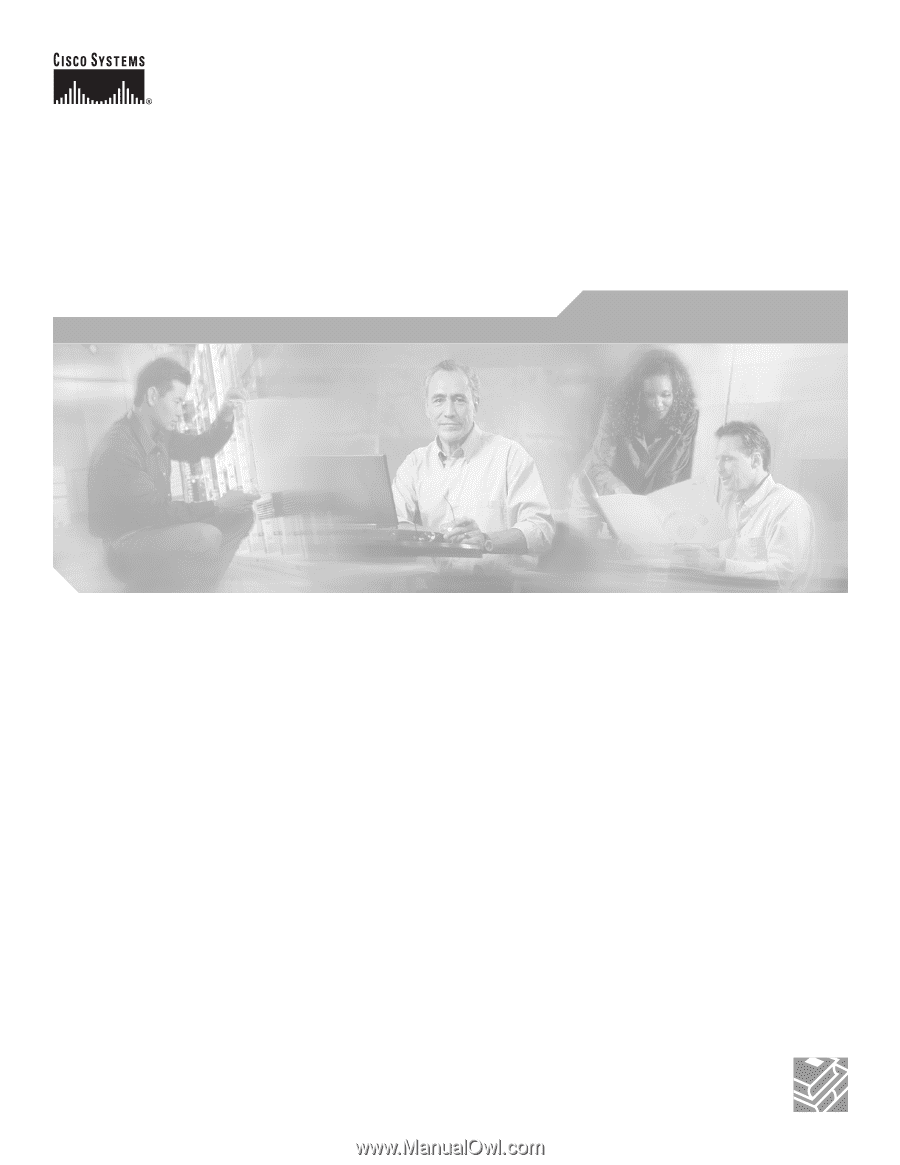
Corporate Headquarters
Cisco Systems, Inc.
170 West Tasman Drive
San Jose, CA 95134-1706
USA
Tel: 408 526-4000
800 553-NETS (6387)
Fax: 408 526-4100
Cisco VG224 Voice Gateway
Software Configuration Guide
Text Part Number: OL-5005-01