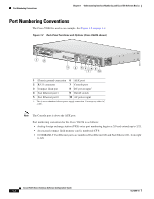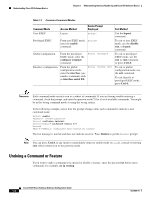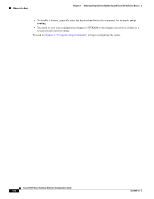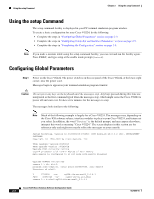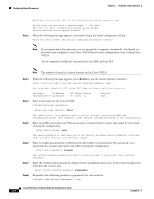Cisco VG224 Software Guide - Page 20
no ip, routing, Using the setup Command - ios
 |
UPC - 746320575360
View all Cisco VG224 manuals
Add to My Manuals
Save this manual to your list of manuals |
Page 20 highlights
Where to Go Next Chapter 1 Understanding Interface Numbering and Cisco IOS Software Basics • To disable a feature, generally enter the keyword no before the command; for example, no ip routing. • You need to save your configuration changes to NVRAM so the changes are not lost if there is a system reload or power outage. Proceed to Chapter 2, "Using the setup Command," to begin configuring the router. Cisco VG224 Voice Gateway Software Configuration Guide 1-6 OL-5005-01

1-6
Cisco VG224 Voice Gateway Software Configuration Guide
OL-5005-01
Chapter 1
Understanding Interface Numbering and Cisco IOS Software Basics
Where to Go Next
•
To disable a feature, generally enter the keyword
no
before the command; for example,
no ip
routing
.
•
You need to save your configuration changes to NVRAM so the changes are not lost if there is a
system reload or power outage.
Proceed to
Chapter 2, “Using the setup Command,”
to begin configuring the router.