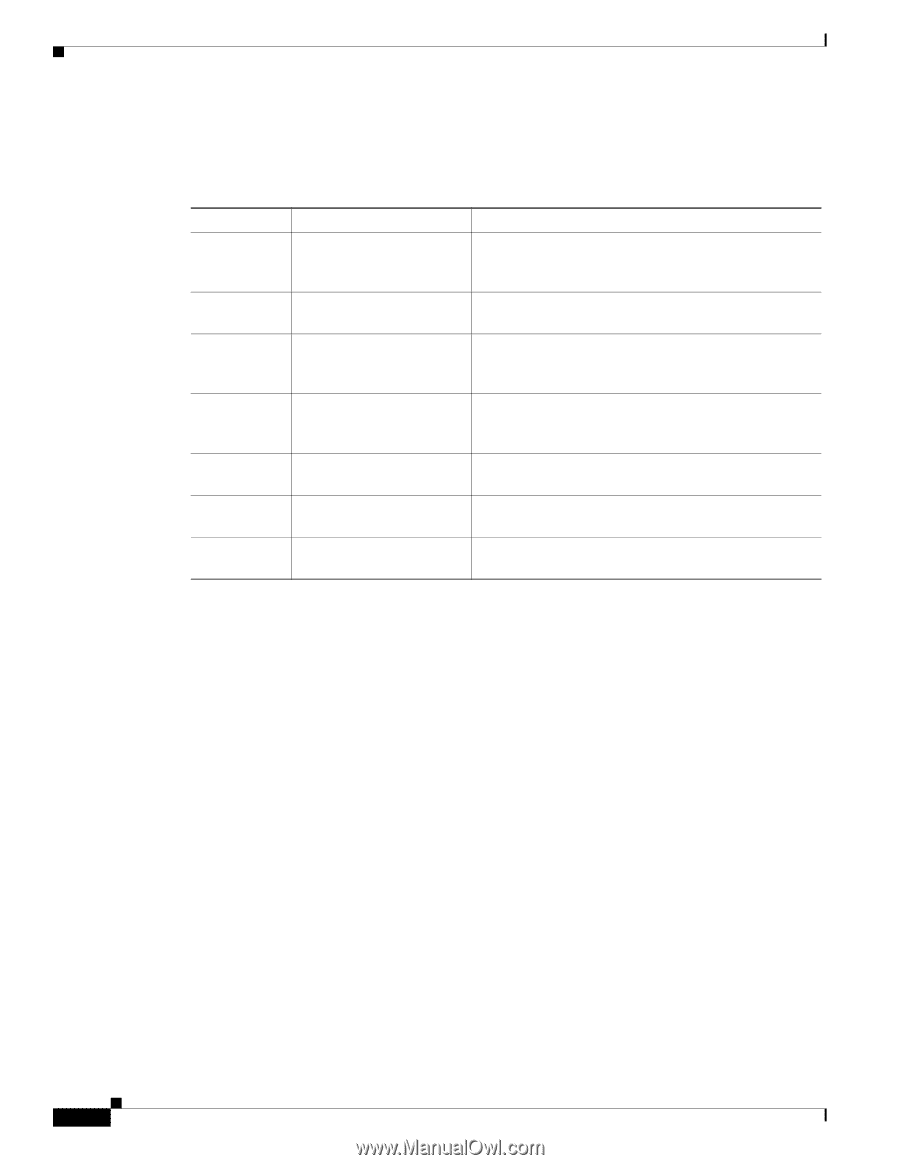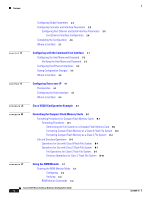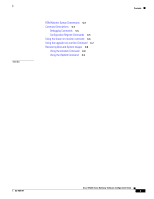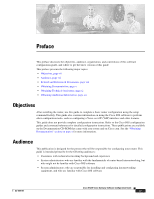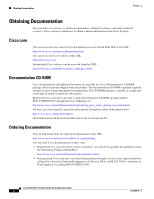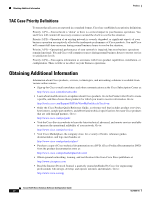Cisco VG224 Software Guide - Page 8
Document Organization, Related and Referenced Documents - part number
 |
UPC - 746320575360
View all Cisco VG224 manuals
Add to My Manuals
Save this manual to your list of manuals |
Page 8 highlights
Document Organization Preface Document Organization The major sections of this document are summarized below: Chapter Chapter 1 Chapter 2 Chapter 3 Chapter 4 Appendix A Appendix B Appendix C Title Understanding Interface Numbering and Cisco IOS Software Basics Using the setup Command Configuring with the Command-Line Interface Configuring Voice over IP Cisco VG224 Configuration Example Formatting the Compact Flash Memory Cards Using the ROM Monitor Description Provides an overview of the interface numbering conventions for the Cisco VG224. Also provides a basic understanding of Cisco IOS software. Describes how to use the setup command facility to configure your router. Describes how to use the Cisco IOS software command-line interface (CLI) to configure basic router functionality. Describes how to configure voice network modules with foreign exchange station (FXS) interfaces for your router. Provides a variety of configuration examples for the Cisco VG224-24FXS. Provides configuration information for the Cisco compact flash memory. Describes how the ROM monitor works in the Cisco VG224. Related and Referenced Documents The documents described here are available online and on the documentation CD-ROM that you received with your router. To be sure of obtaining the latest information, you should access the online documentation. To print a document in its original page format, access the online document, and click the PDF icon. You can also order printed copies of documents. See "Obtaining Documentation" section on page x. To Access Online User Documentation (PDF and HTML Formats) From Cisco.com at http://www.cisco.com, under Service & Support, select Technical Documents and select Cisco Product Documentation. Access User Documentation on the Documentation CD-ROM (HTML format only) On the Documentation CD-ROM, select Cisco Product Documentation. Paths to specific documents are provided below, starting at Cisco Product Documentation. Cisco VG224 Voice Gateway Software Configuration Guide viii OL-5005-01