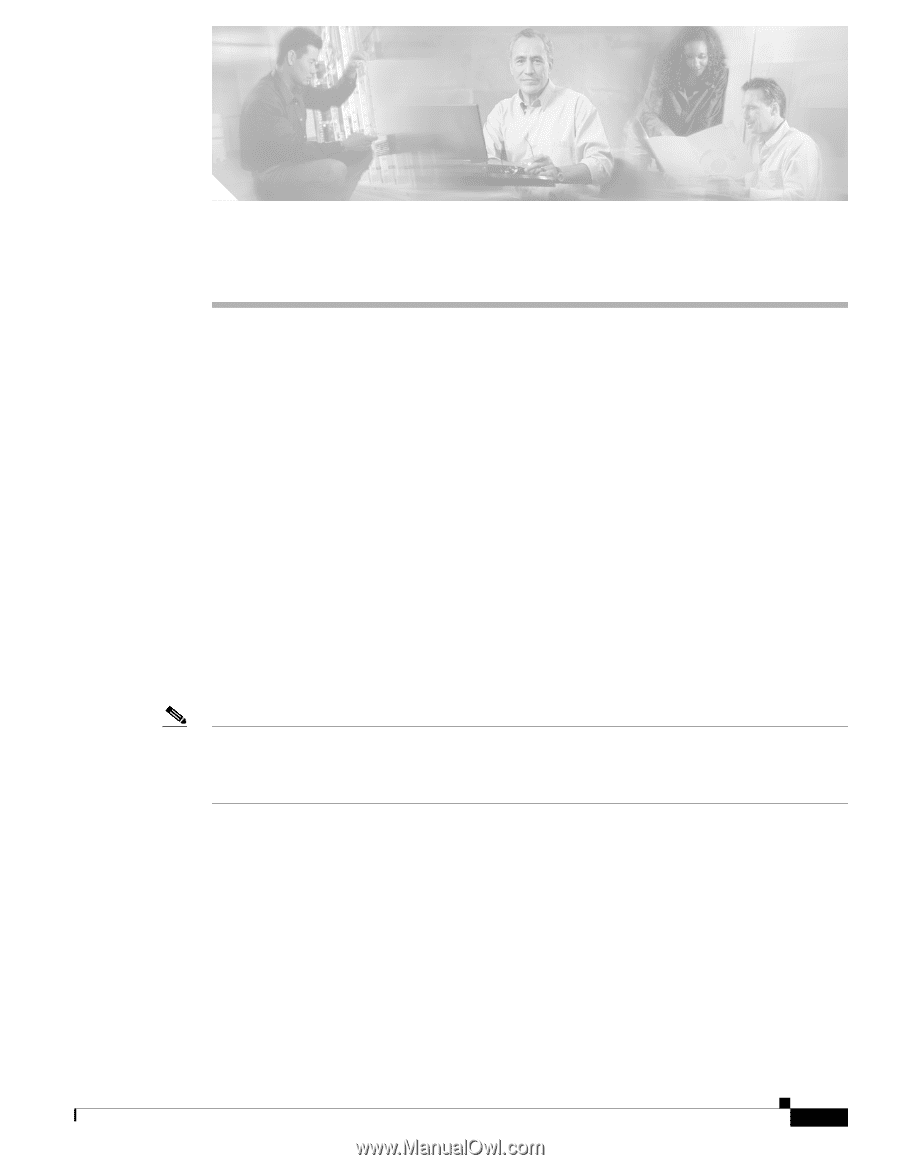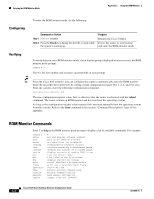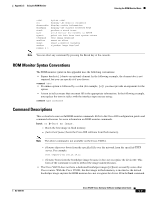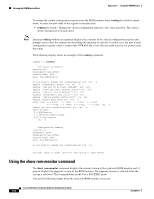Cisco VG224 Software Guide - Page 55
Using the ROM Monitor, Entering the ROM Monitor Mode
 |
UPC - 746320575360
View all Cisco VG224 manuals
Add to My Manuals
Save this manual to your list of manuals |
Page 55 highlights
C A P P E N D I X Using the ROM Monitor This appendix describes the ROM monitor (also called the bootstrap program), which is the firmware that runs when you power on or restart the Cisco VG224 voice gateway. During normal operation, the ROM monitor helps to initialize the processor hardware and boot the operating system software. You can also use the ROM monitor to help you isolate or rule out hardware problems encountered when installing your router. This appendix contains the following sections: • Entering the ROM Monitor Mode, page C-1 • ROM Monitor Commands, page C-2 • ROM Monitor Syntax Conventions, page C-3 • Command Descriptions, page C-3 • Recovering Boot and System Images, page C-8 Entering the ROM Monitor Mode To use the ROM monitor, you must have access to the console port. Note For information on connecting the console cable, refer to Quick Start Guide Cisco 2610 Router Cabling and Setup at the following URL: http://www.cisco.com/univercd/cc/td/doc/product/access/acs_mod/cis2600/hw_inst/cabling/ 2610ja.htm OL-5005-01 Cisco VG224 Voice Gateway Software Configuration Guide C-1