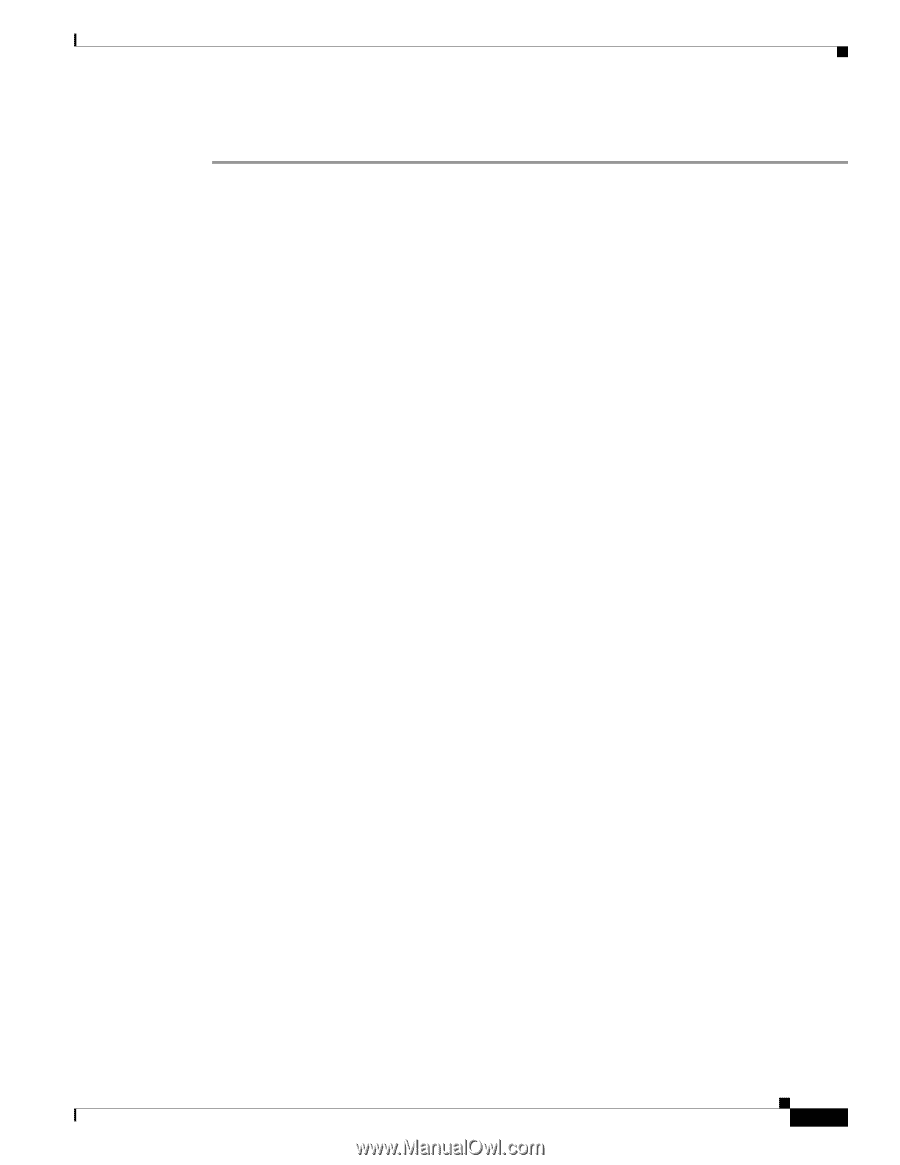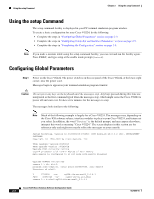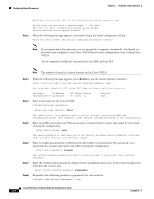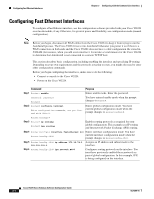Cisco VG224 Software Guide - Page 27
Where to Go Next - cli commands
 |
UPC - 746320575360
View all Cisco VG224 manuals
Add to My Manuals
Save this manual to your list of manuals |
Page 27 highlights
Chapter 2 Using the setup Command Where to Go Next • Modify the existing configuration or configure additional features with the CLI as described in Chapter 3, "Configuring with the Command-Line Interface." Where to Go Next At this point you can proceed to the following: • "Chapter 3, "Configuring with the Command-Line Interface," to learn how to use the CLI to configure additional features. • The Cisco IOS software configuration guide and command reference publications for more advanced configuration topics. These publications are available on Cisco.com and the Documentation CD-ROM, or you can order printed copies. For more information, refer to "Obtaining Documentation" section on page x. OL-5005-01 Cisco VG224 Voice Gateway Software Configuration Guide 2-7