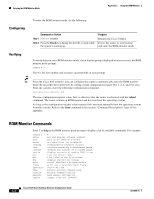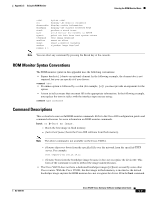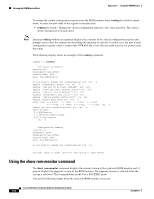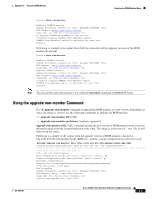Cisco VG224 Software Guide - Page 58
show version, show hardware, meminfo, showfpga, Use the Cisco IOS commands
 |
UPC - 746320575360
View all Cisco VG224 manuals
Add to My Manuals
Save this manual to your list of manuals |
Page 58 highlights
Entering the ROM Monitor Mode Appendix C Using the ROM Monitor • You can override the default boothelper image setting by setting the BOOTLDR Monitor environment variable to point to another image. Any system image can be used for this purpose. • Options to the boot command are -x, load image but do not execute, and -v, verbose. • Use the Cisco IOS commands show version and show hardware to display the source of the currently running image. - dir device:[partition:]-List the files on the named device. For example: rommon 8 > dir flash: /dir slot0: File size Checksum File name 2229799 bytes (0x220627) 0x469e CVG224-j-m2.113-4T - help-Display a summary of ROM monitor commands (equivalent to ?). - meminfo-Display size in bytes, starting address, available range of main memory, the starting point and size of packet memory, and size of nonvolatile memory (NVRAM). The following example shows the meminfo command: rommon 9 > meminfo Current Memory configuration is: Dimm0: Size = 128 MB : Start Addr = 0x00000000 -----Bank 0 128 MB -----Bank 1 0 MB Dimm1: Not Installed Main memory size: 128 MB in 64 bit mode. Available main memory starts at 0xa000e000, size 131016KB IO (packet) memory size: 0 percent of main memory. NVRAM size: 88KB • meminfo [-l]-The meminfo command with the -l option displays supported DRAM configurations. The following example is a sample of the meminfo -l command output: rommon 10 > meminfo -l The following 64 bit memory configs are supported: DIMM SOCKET 0 DIMM SOCKET 1 TOTAL MEMORY Bank 0 Bank1 Bank 0 Bank 1 ------------ 0 MB 0 MB 32 MB 0 MB 32 MB 0 MB 0 MB 64 MB 0 MB 64 MB 0 MB 0 MB 128 MB 0 MB 128 MB 0 MB 0 MB 256 MB 0 MB 256 MB 32 MB 0 MB 0 MB 0 MB 32 MB 32 MB 0 MB 32 MB 0 MB 64 MB 32 MB 0 MB 64 MB 0 MB 96 MB 32 MB 0 MB 128 MB 0 MB 160 MB 64 MB 0 MB 0 MB 0 MB 64 MB 64 MB 0 MB 32 MB 0 MB 96 MB 64 MB 0 MB 64 MB 0 MB 128 MB 64 MB 0 MB 128 MB 0 MB 192 MB 128 MB 0 MB 0 MB 0 MB 128 MB 128 MB 0 MB 32 MB 0 MB 160 MB 128 MB 0 MB 64 MB 0 MB 192 MB 128 MB 0 MB 128 MB 0 MB 256 MB • showfpga-Show FPGA-related information. Cisco VG224 Voice Gateway Software Configuration Guide C-4 OL-5005-01