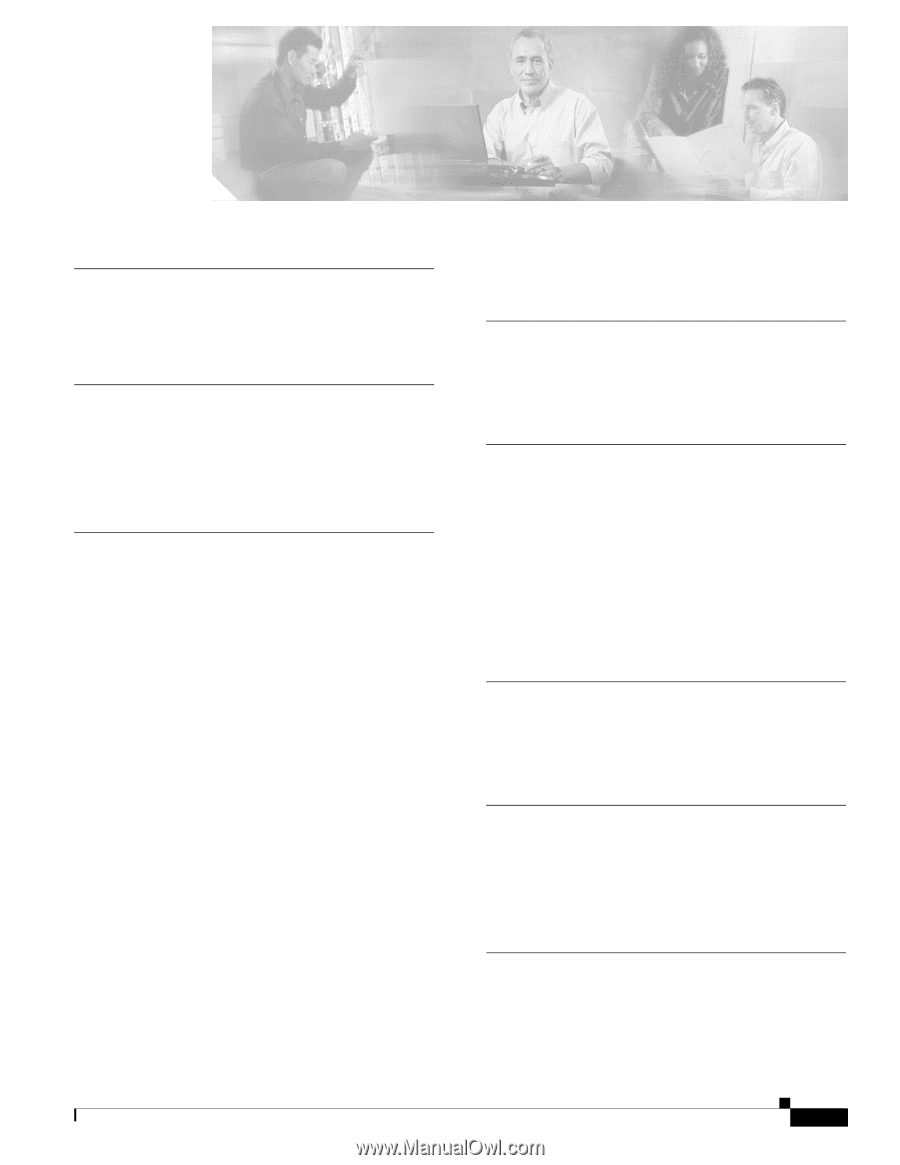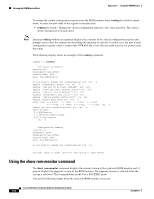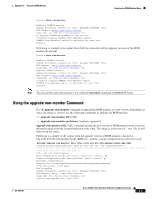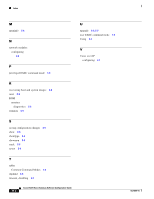Cisco VG224 Software Guide - Page 65
Analog FXS User Interfaces with Metro Ethernet
 |
UPC - 746320575360
View all Cisco VG224 manuals
Add to My Manuals
Save this manual to your list of manuals |
Page 65 highlights
A Analog FXS user interfaces with Metro Ethernet interface 1-5 B back-panel functions and options 1-2 boot ROM monitor C-3 C Cisco IOS 1-3, 1-4, 1-5 command C-8 commands configuration register C-5 debugging C-5 exec-timeout 3-2 ROM monitor diagnostics C-1 common command modes 1-4 configuration 2-2 completing 2-6 saving 2-6, 3-5 timeout 3-2 Voice over IP 4-1 configuration register changing settings C-5 configuring 2-5 confreg C-6 OL-5005-01 INDEX context C-5 D debugging commands C-5 dir C-4 F figures Analog FXS User Interfaces with Metro Ethernet Interface 1-5 Back-Panel Functions and Options 1-2 Identifying Cisco VG224 1-1 fpga C-5 frame C-5 G global configuration command mode 1-4 global parameters configuration 2-2 H help C-4 host name 3-2, 3-3 I identifying Cisco VG224 1-1 Cisco VG224 Voice Gateway Software Configuration Guide IN-1