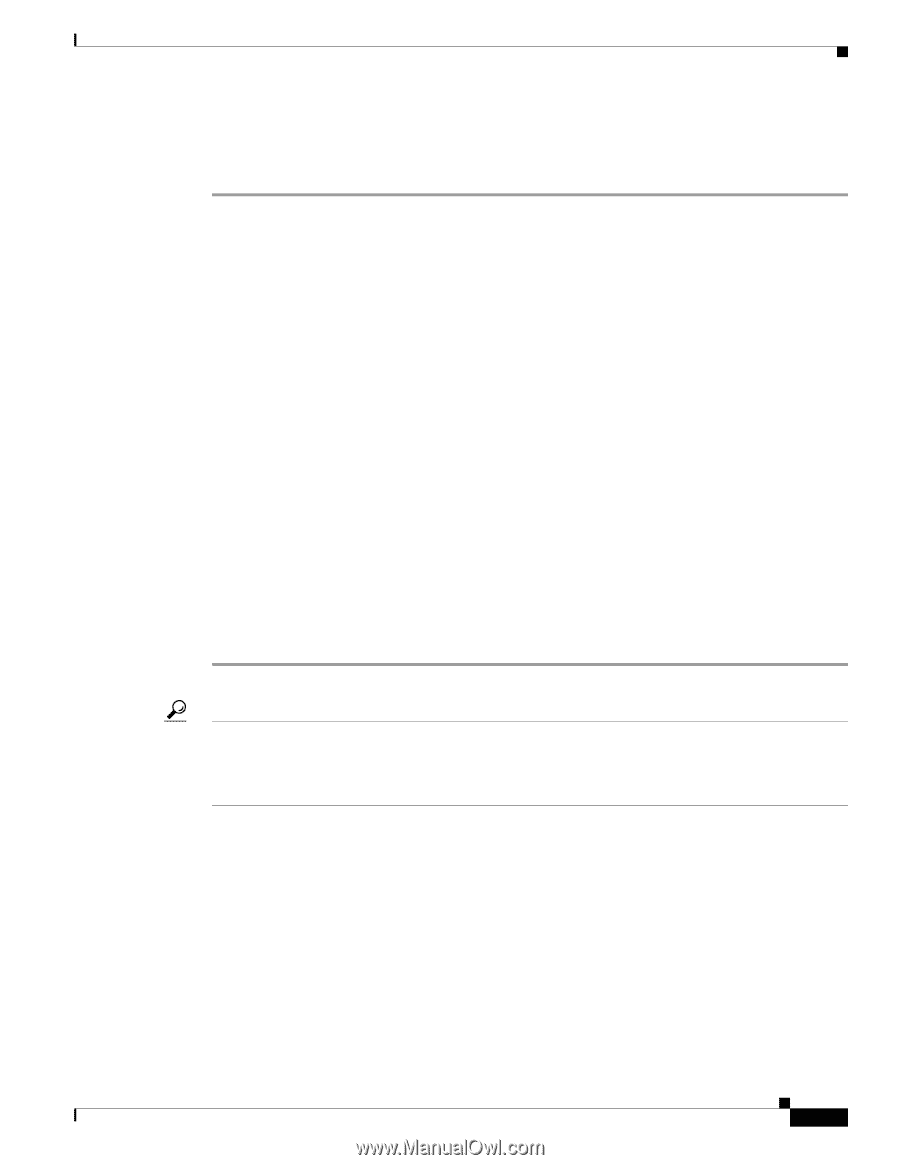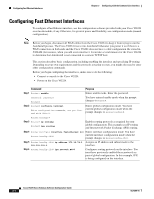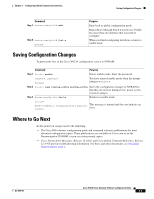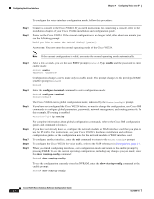Cisco VG224 Software Guide - Page 31
Verifying the Host Name and Password, show config, Caps Lock
 |
UPC - 746320575360
View all Cisco VG224 manuals
Add to My Manuals
Save this manual to your list of manuals |
Page 31 highlights
Chapter 3 Configuring with the Command-Line Interface Configuring the Host Name and Password Verifying the Host Name and Password To verify that you configured the correct host name and password: Step 1 Enter the show config command: Router(config)# show config Using 1888 out of 126968 bytes ! version XX.X . . . ! hostname VG224 ! enable secret 5 $1$60L4$X2JYOwoDc0.kqa1loO/w8/ . . . Step 2 Check the host name and encrypted password displayed near the top of the command output. Exit global configuration mode and attempt to reenter it using the new enable password: Router# exit . . . Router con0 is now available Press RETURN to get started. Router> enable Password: guessme Router# Tip If you are having trouble, ensure the following: • Caps Lock is off. • You entered the correct passwords. Passwords are case sensitive. OL-5005-01 Cisco VG224 Voice Gateway Software Configuration Guide 3-3