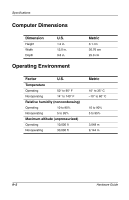Compaq Evo n600c Hardware Guide Evo Notebook N600c Series - Page 101
bay; MultiBay; MultiPort, Diagnostics, Compaq - video drivers
 |
View all Compaq Evo n600c manuals
Add to My Manuals
Save this manual to your list of manuals |
Page 101 highlights
Index Compaq utilities. See utilities, Compaq compartment memory expansion 2-15, 8-8 mini PCI 2-5 See also battery bay; external diskette drive bay; hard drive bay; MultiBay; MultiPort composite video-out jack 6-4, 7-1 Computer Setup accessing 3-15 changing language of 3-15 changing video mode 6-6 enabling numeric keypad at startup 3-15 enabling optional non-Windows pointing device 3-4 enabling USB legacy support 7-6 connector(s) connection procedures 7-1 DC power 1-2, 2-13 docking 2-13 external monitor 2-13 keyboard/pointing device (PS/2) 2-13 parallel 2-13 serial 2-13 USB 7-4 See also jack; port cord, power 1-2 country-specific modem adapter 2-17 D DC cable 2-13 DC power connector connecting AC Adapter to 1-2 devices supported 2-13 device drivers PC Card 8-2 USB 7-4 Diagnostics, Compaq 8-6 digital vs. analog telephone lines 7-2 dimensions, computer 9-2 disk displaying contents of 5-15 inserting into Zip drive 5-15 removing from Zip drive 5-15 troubleshooting 5-16 diskette displaying contents of 5-15 inserting 5-15 removing 5-15 troubleshooting 5-16 diskette drive (optional) external diskette drive bay 7-4 inserting diskette into 5-15 inserting into MultiBay 5-11 locations supported 5-1 removing diskette from 5-15 removing from MultiBay 5-9 See also drives diskette drive light 2-7, 7-4 display release latch 2-9 display switch default function 2-9 identifying 2-9 setting preferences for 1-5 Hardware Guide Index-3