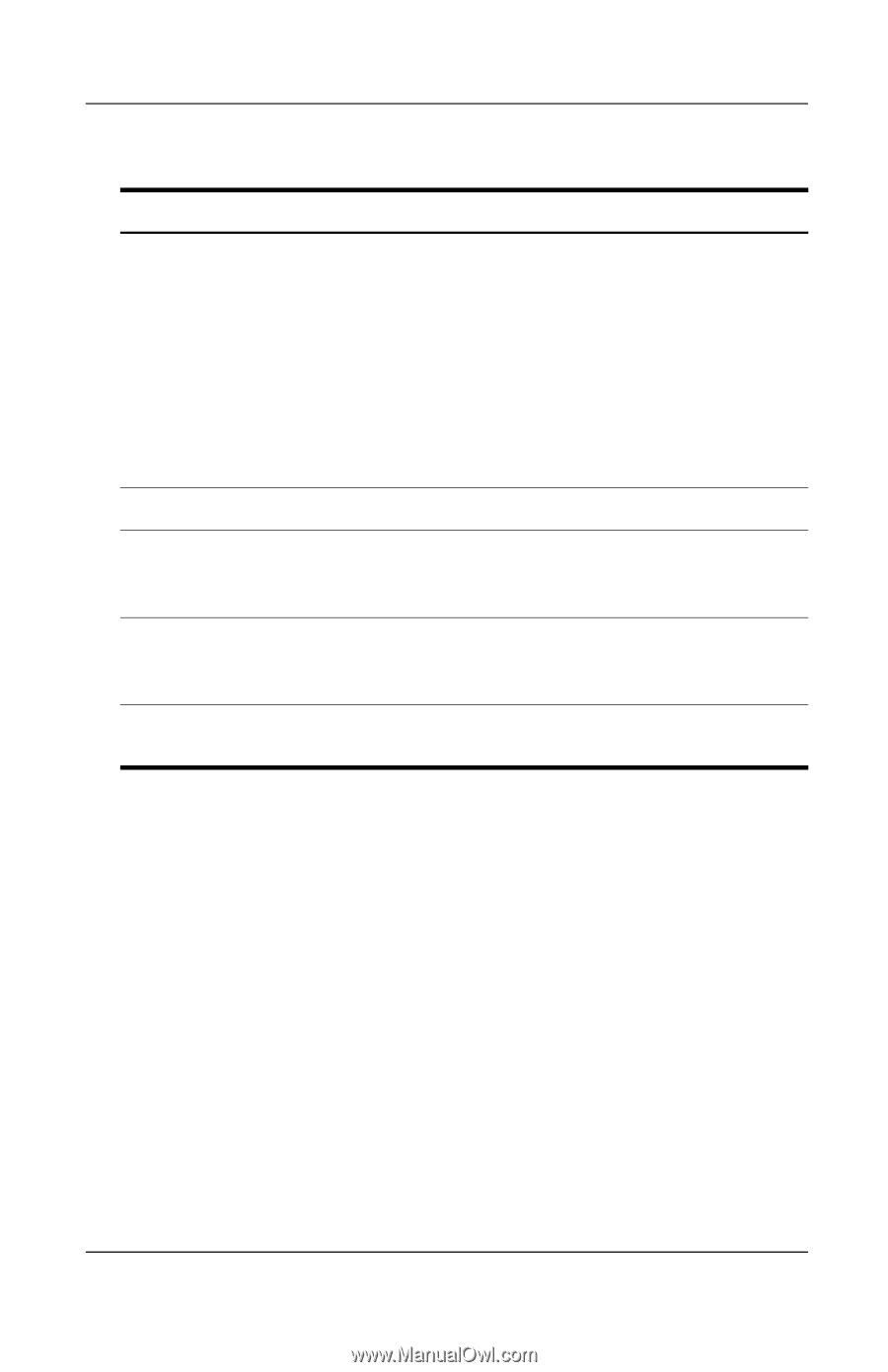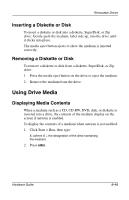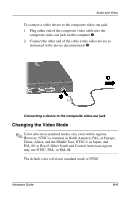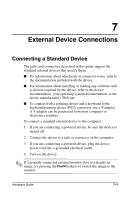Compaq Evo n600c Hardware Guide Evo Notebook N600c Series - Page 70
Using the Microphone Jack
 |
View all Compaq Evo n600c manuals
Add to My Manuals
Save this manual to your list of manuals |
Page 70 highlights
Audio and Video Audio Feature 1 Speakers (2) 2 Volume buttons 3 Stereo speaker/ headphone (line-out) jack 4 Microphone 5 Microphone jack Function Provide stereo audio playback for multimedia applications. ✎ When the computer is docked in an optional docking base, the computer speakers are disabled and system sound plays through the docking base speakers. For more information, refer to the documentation included with the expansion base. Adjust or mute system volume. Connects powered stereo speakers, headphones, a headset, or an audio/visual device such as a television or VCR. Supports audio input whether the display is open or closed; has a standard sensitivity of -50 dB. Supports a single sound channel (monaural) microphone. Using the Microphone Jack When connecting a microphone to the microphone jack, use a single sound channel (monaural) microphone with a 3.5-mm plug. A monaural electret condenser microphone is recommended. I If you connect a stereo microphone, left channel sound will record on both channels. I If you connect a dynamic microphone, the recommended sensitivity may not be achieved. When an external microphone is connected to the computer, the computer microphone is disabled. 6-2 Hardware Guide