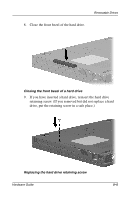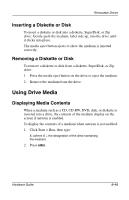Compaq Evo n600c Hardware Guide Evo Notebook N600c Series - Page 62
Pull the drive or drive assembly out of the MultiBay, the computer.
 |
View all Compaq Evo n600c manuals
Add to My Manuals
Save this manual to your list of manuals |
Page 62 highlights
Removable Drives 1. If the drive has a media tray, remove the media, then close the tray. 2. Follow the instructions in the preceding caution, then close the display. 3. Turn the computer bottom-side up 1. 4. Slide the MultiBay release latch 2 toward the rear of the computer. 5. Pull the drive or drive assembly out of the MultiBay 3. Removing a drive from the MultiBay ✎ When no device is in the MultiBay, insert the weight saver to reduce computer weight and protect the bay opening. The weight saver can be inserted or removed at any time. 5-10 Hardware Guide

5
–
10
Hardware Guide
Removable Drives
1.
If the drive has a media tray, remove the media, then close
the tray.
2.
Follow the instructions in the preceding caution, then close
the display.
3.
Turn the computer bottom-side up
1
.
4.
Slide the MultiBay release latch
2
toward the rear of
the computer.
5.
Pull the drive or drive assembly out of the MultiBay
3
.
Removing a drive from the MultiBay
✎
When no device is in the MultiBay, insert the weight saver to
reduce computer weight and protect the bay opening. The weight
saver can be inserted or removed at any time.