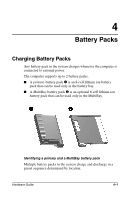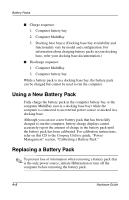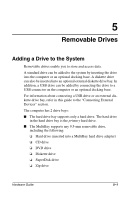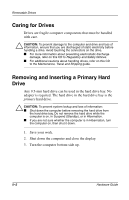Compaq Evo n600c Hardware Guide Evo Notebook N600c Series - Page 49
Using a New Battery Pack, Replacing a Battery Pack
 |
View all Compaq Evo n600c manuals
Add to My Manuals
Save this manual to your list of manuals |
Page 49 highlights
Battery Packs I Charge sequence: 1. Computer battery bay 2. Computer MultiBay 3. Docking base bay(s) (Docking base bay availability and functionality vary by model and configuration. For information about charging battery packs in your docking base, refer your docking base documentation.) I Discharge sequence: 1. Computer MultiBay 2. Computer battery bay While a battery pack is in a docking base bay, the battery pack can be charged but cannot be used to run the computer. Using a New Battery Pack Fully charge the battery pack in the computer battery bay or the computer MultiBay (not in a docking base bay) while the computer is connected to an external power source or docked in a docking base. Although you can use a new battery pack that has been fully charged to run the computer, battery charge displays cannot accurately report the amount of charge in the battery pack until the battery pack has been calibrated. For calibration instructions, refer on this CD to the Compaq Utilities guide, "Power Management" section, "Calibrating a Battery Pack." Replacing a Battery Pack ✎ To prevent loss of information when removing a battery pack that is the only power source, initiate Hibernation or turn off the computer before removing the battery pack. 4-2 Hardware Guide