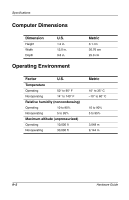Compaq Evo n600c Hardware Guide Evo Notebook N600c Series - Page 99
Index - charger
 |
View all Compaq Evo n600c manuals
Add to My Manuals
Save this manual to your list of manuals |
Page 99 highlights
A AC Adapter connecting 1-2 function of 2-17 accelerator, graphics 3-12 adapter for AC power cord. See AC Adapter for connecting AC Adapter to electrical outlet (Japan only). See Japan-specific outlet adapter for connecting computer to AC power. See AC Adapter for connecting modem internationally. See country-specific modem adapter for hard drive. See MultiBay hard drive adapter (optional) for keyboard/mouse (PS/2) connector. See Y-adapter (optional) agency series numbers 9-1 Aircraft Power Adapter (optional) 2-13 altitude specifications 9-2 analog vs. digital telephone lines 7-2 application key 2-9 Index audio devices, connecting external 6-2, 7-1 Automobile Power Adapter/Charger (optional) 2-13 B battery bay device supported 2-15 location number, in battery charge displays 3-11 release latch 2-15 replacing battery pack in 4-3 battery light 1-3, 2-7 battery packs calibrating 1-5 charging 4-1 discharging 4-1, 4-5 displaying charge status 3-11, 4-2 location numbers, in battery charge displays 3-11 MultiBay (optional), inserting 4-4 MultiBay (optional), removing 4-4 MultiBay (optional), replacing with weight saver 2-17, 5-10 MultiBay (optional), vs. primary 4-1 new 4-2 primary, inserting 4-3 Hardware Guide Index-1