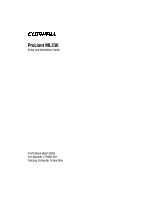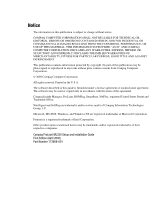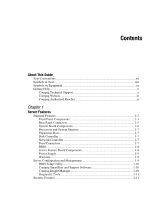iv
Compaq ProLiant ML330 Setup and Installation Guide
Chapter 2
Overview of Server Installation
Selecting a Site
.........................................................................................................
2-2
Unpacking the Server
...............................................................................................
2-2
Locating Materials
...................................................................................................
2-2
Connecting the Power Cord and Peripheral Devices
...............................................
2-3
Installation Sequence
...............................................................................................
2-4
Preconfigured Operating System
......................................................................
2-4
Operating System Purchased Separately
...........................................................
2-6
Configuring the Server
.............................................................................................
2-7
Chapter 3
Hardware Options Installation
Shutting Down the Server
........................................................................................
3-2
Removing the Front Bezel
.......................................................................................
3-3
Removing the Access Panel
.....................................................................................
3-4
Removing the Bezel Blanks
.....................................................................................
3-5
Removing a Drive Tray
............................................................................................
3-6
Storage Devices
.......................................................................................................
3-7
Drive Positions
..................................................................................................
3-7
Installing a Hard Drive
......................................................................................
3-8
Removing a Hard Drive
..................................................................................
3-10
Installing a Hard Drive in a Removable Media Bay
.......................................
3-11
Installing a Tape Drive or Other Device in a Removable Media Bay
.............
3-13
Removing a Tape Drive or Other Device from the Removable Media Bay ... 3-15
Expansion Slots
......................................................................................................
3-17
Installing an Expansion Board
........................................................................
3-18
Configuring PCI Devices
................................................................................
3-19
BIOS Setup Utility
..........................................................................................
3-19
Memory Modules
...................................................................................................
3-20
Technical Information and Important Guidelines for DIMM Installation
......
3-20
Installing a Memory Module
..........................................................................
3-21
Removing a Memory Module
.........................................................................
3-23
Replacing the Battery
.............................................................................................
3-24
Replacing the System Board Battery
..............................................................
3-24
Replacing the Server Feature Board Battery
...................................................
3-26