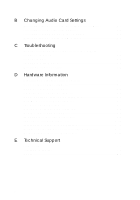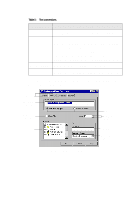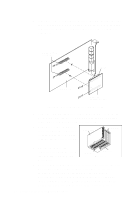iii
Contents
Before You Begin
..............................................................................................
v
Using This Guide
..................................................................................
v
Getting More Information
....................................................................
v
Document Conventions
........................................................................
v
1
Installing Audio Card and Related Hardware
To install the card and related peripherals
........................................
1-1
To test the DRAM upgrade
...............................................................
1-3
2
Installing Software in Windows 95
Setting Up the Audio Drivers
........................................................................
2-1
Installing the Applications
.............................................................................
2-4
Testing the Installation
...................................................................................
2-4
Uninstalling the Applications
........................................................................
2-6
3
Installing Software in DOS/
Windows 3.1x
Installing the Software
...................................................................................
3-1
Testing the Installation
...................................................................................
3-2
Optimizing Memory Usage
...........................................................................
3-2
Using Memory Managers
.................................................................
3-3
A
Understanding the Installation
Understanding the Software-Configurable Settings
....................................
A-1
Input/Output (I/O) Addresses
..........................................................
A-2
Interrupt Request (IRQ) Lines
.........................................................
A-3
Direct Memory Access (DMA) Channels
.......................................
A-3
Understanding the Environment Variables
..................................................
A-3
SOUND Environment Variable
.......................................................
A-4
BLASTER Environment Variable
...................................................
A-4
MIDI Environment Variable
............................................................
A-5
Understanding the Installation Program in Windows 3.1x
.........................
A-6
The AUTOEXEC.BAT File Settings
...............................................
A-6
The CONFIG.SYS File Settings
......................................................
A-7