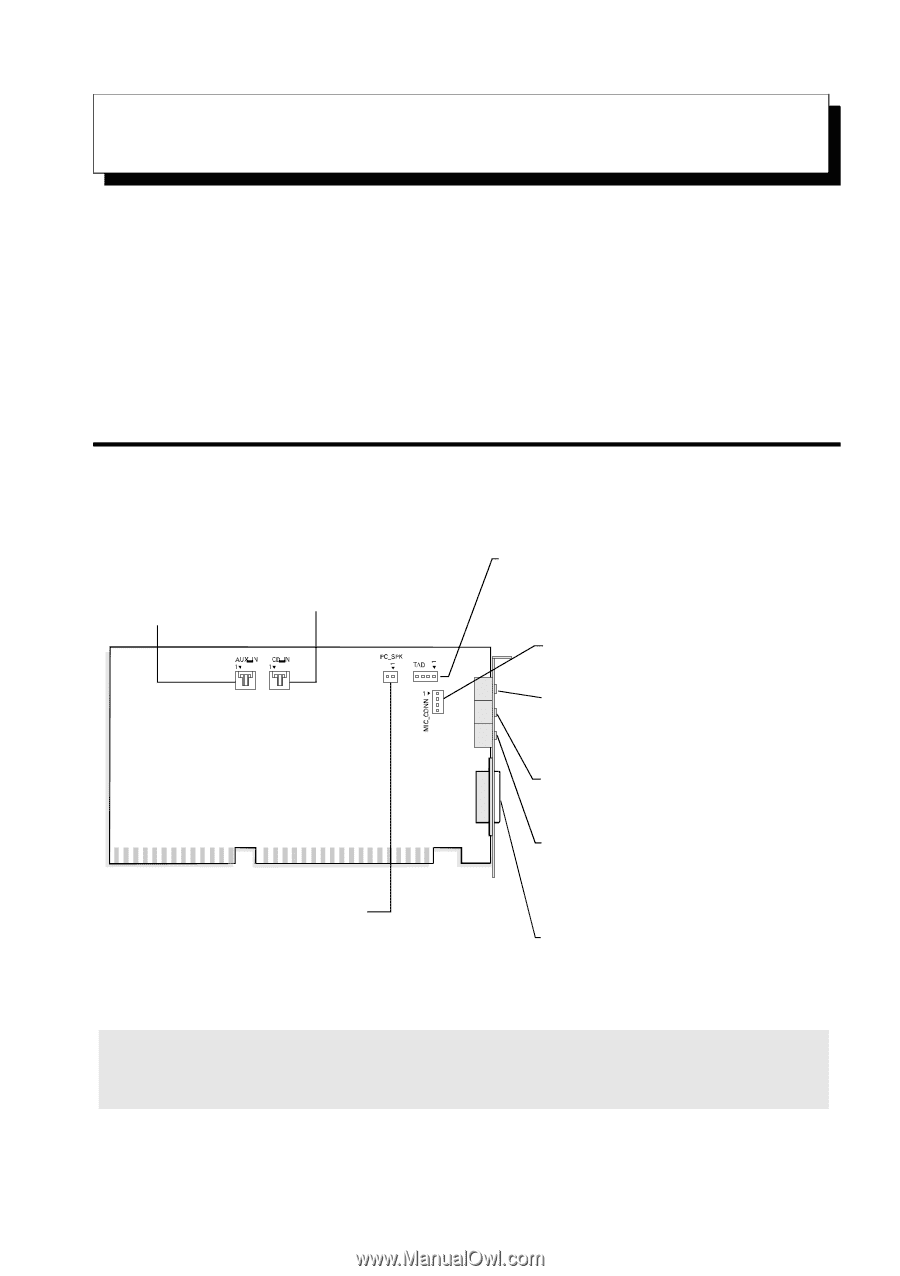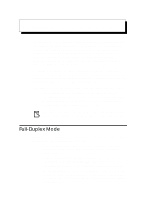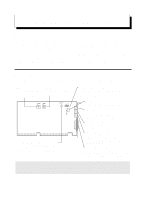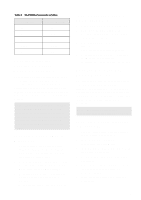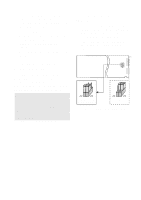Creative CT4180 Getting Started Guide - Page 89
Knowing Your Audio Card, On the Audio Card
 |
View all Creative CT4180 manuals
Add to My Manuals
Save this manual to your list of manuals |
Page 89 highlights
Knowing Your Audio Card Welcome to the next wave of multimedia computing! Fully Sound Blaster compatible, your audio card supports these features: u Compliance with the Plug and Play (PnP) ISA specification version 1.0a u Compression algorithms such as A-law, Mu-law, CTADPCM, and IMA-ADPCM u Full duplex operation u Creative 3D Stereo Enhancement Technology Read this leaflet to know the components and settings of your audio card. Read the Getting Started manual to find out how to install and use your new audio card. On the Audio Card Your audio card has these jacks and connectors which allow you to attach other devices: AUX connector Connects an internal audio source, such as a TV Tuner or an MPEG card. CD Audio connector Connects a CD-ROM drive using a CD audio cable. PC Speaker connector Connects to your motherboard's speaker connector. (See "PC Speaker Connector Pin Assignments" as provided online.) Telephone Answering Device connector Provides a mono connection from a standard voice modem, and transmits microphone signals to the modem. Microphone connector Connects internal condenser microphone. Line In jack Connects an external device (such as a cassette, DAT, or Minidisc player) for playback or recording. Microphone In jack Connects an external microphone for voice input. Speaker Out / Line Out jack Connects non-powered speakers by default. Also connects powered speakers and an external amplifier when built-in amplifier is disabled. Joystick/MIDI connector Connects a joystick or a MIDI device. You can buy an optional MIDI kit that allows you to plug in the joystick and MIDI device simultaneously. Note: Jacks are one-hole connecting interfaces whereas connectors consist of many pairs of pins. Refer to the online User's Guide, "Hardware Information", for details on connector pin assignments. Figure 1: Jacks and connectors on your audio card. 1