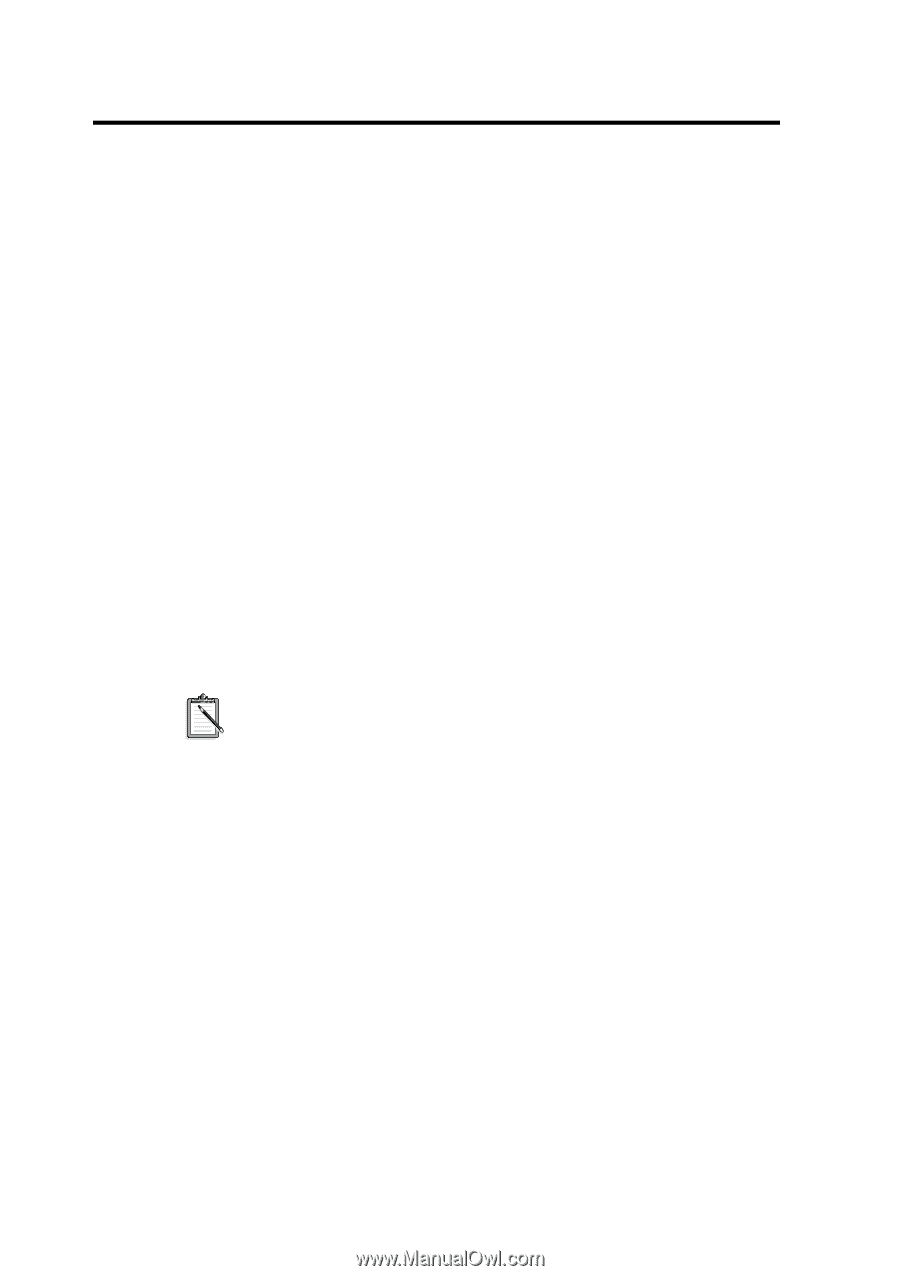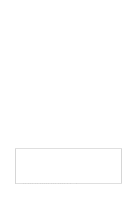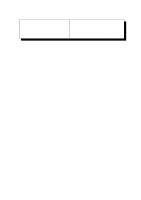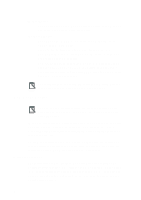Creative CT4180 Getting Started Guide - Page 70
Installing CTCM & CTCU, To install Creative PnP Configuration Manager CTCM and Creative
 |
View all Creative CT4180 manuals
Add to My Manuals
Save this manual to your list of manuals |
Page 70 highlights
Installing CTCM & CTCU To install Creative PnP Configuration Manager (CTCM) and Creative PnP Configuration Utility (CTCU) in DOS/Windows 3.1x: 1. Load the installation CD-ROM into your CD-ROM drive. 2. From the Windows File Manager, select File, Run and type D:\WIN31\DISK1\SETUP 3. Follow the instructions on the screen to complete the installation. CTCM is installed as part of the software installation, and the following line added to the CONFIG.SYS file: DEVICE=\CTCM.EXE where is the directory where you have installed CTCM. This CTCM statement will be placed before all the statements that load other low-level device drivers (such as CTSB16.SYS and SBIDE.SYS) so that your Creative PnP cards will be configured before these device drivers try to use them. If you add this line to CONFIG.SYS manually, please make sure that this line is placed after the statement (if any) that loads the other PnP configuration manager in your system. The installation program will also add the following lines to the AUTOEXEC.BAT file: SET CTCM= \CTCU /S /W= where and are the directories where your CTCM/CTCU and Windows 3.1x files are installed respectively. 2