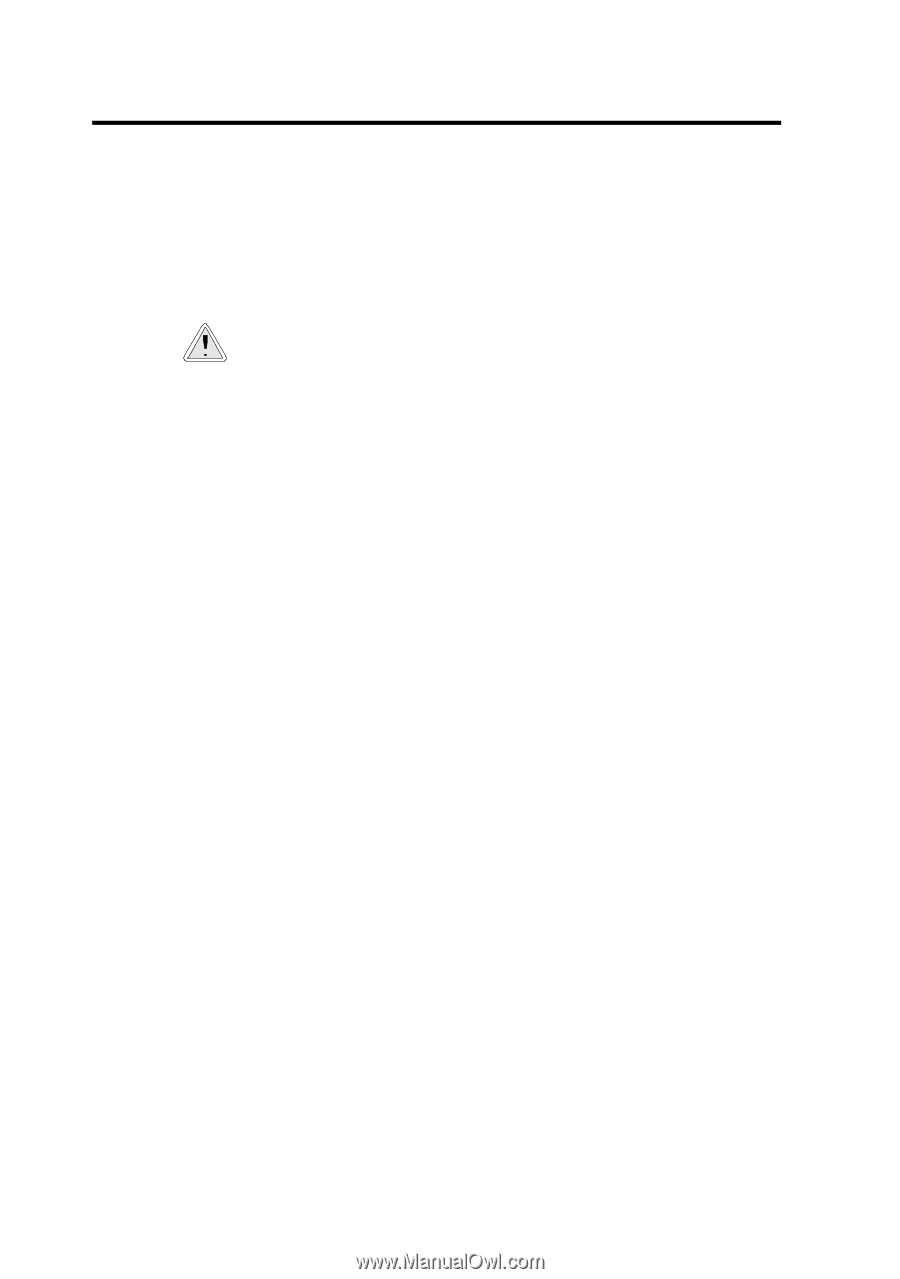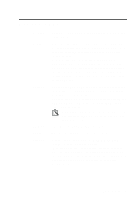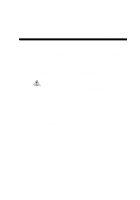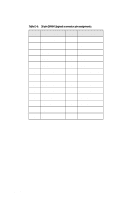Creative CT4180 Getting Started Guide - Page 41
Redirecting PC Sounds to External Speakers
 |
View all Creative CT4180 manuals
Add to My Manuals
Save this manual to your list of manuals |
Page 41 highlights
Redirecting PC Sounds to External Speakers It is possible to redirect the sounds that normally come from your computer's speaker to the speakers connected to the audio card. However, once you do this, you will not be able to hear POST beeps, that is, computer beeps made during power-on self test. Read this appendix only if you are an advanced user who knows how to use the pin assignments. If you want to redirect sound from your computer to external speakers, you should also be familiar with your computer motherboard and should where to find the internal speaker. You should seek the help of an experienced technician to perform this task. To redirect PC sounds to external speakers: 1. Locate and remove the PC Speaker connection from your motherboard. 2. Connect a wire from the +5V DC pin of the motherboard speaker connector to pin 1 of the PC Speaker connector on the audio card. 3. Connect another wire from the PC Speaker Out pin of the motherboard speaker connector to pin 2 of the PC Speaker connector on the card. D-2 Hardware Information