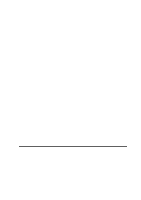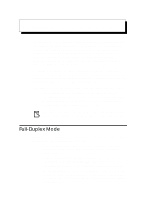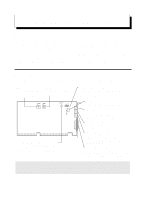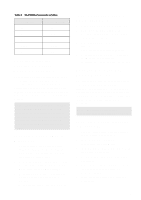Creative CT4180 Getting Started Guide - Page 86
Question, Answer, in the EMM386 statement in the CONFIG.SYS file.
 |
View all Creative CT4180 manuals
Add to My Manuals
Save this manual to your list of manuals |
Page 86 highlights
Question Answer My system hangs or reboots whenever I load CTCM. What should I do? The memory area of your PnP BIOS machine is probably mapped by EMM386 using the HIGHSCAN option and thus, can get corrupted easily. When it does, CTCM will not work properly. To solve this problem, remove the HIGHSCAN option in the EMM386 statement in the CONFIG.SYS file. For example, change the statement DEVICE=\EMM386.EXE HIGHSCAN to DEVICE=\EMM386.EXE where is the directory in which your EMM386 program is installed and are the other parameters in the EMM386 statement. No part of this publication may be reproduced or transmitted in any form or by any means without the prior written consent of Creative Technology Ltd. Copyright © 1997 by Creative Technology Ltd. All rights reserved. Version 2.0 October 1997 Microsoft, MS-DOS, Windows, and the Windows logo are registered trademarks of Microsoft Corporation. All other products are trademarks or registered trademarks of their respective owners. 18