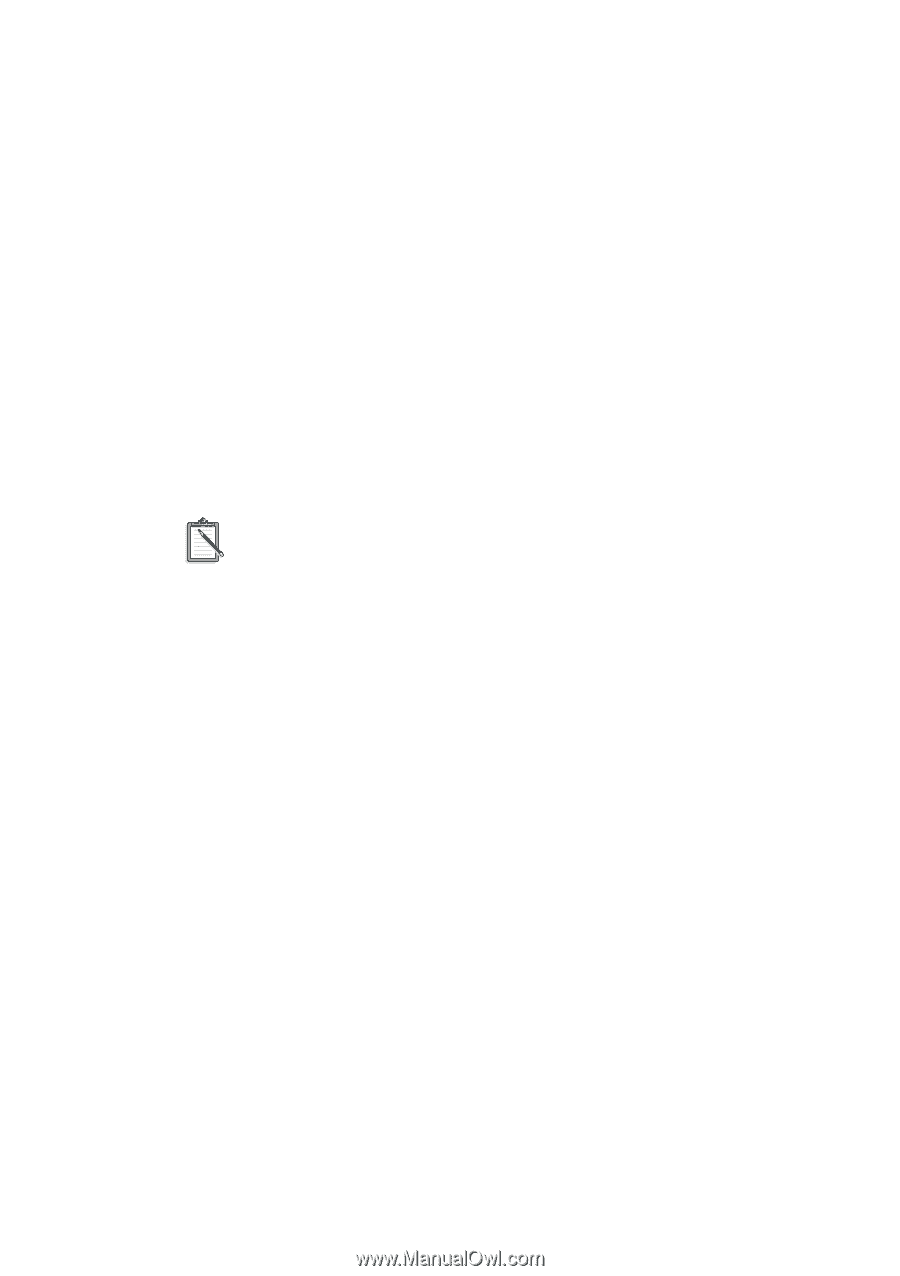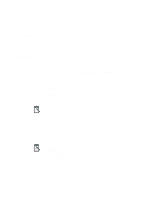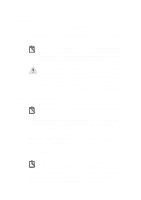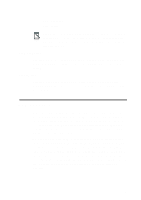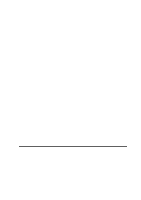Creative CT4180 Getting Started Guide - Page 80
PnP System BIOS, PnP Operating System, Some PnP system BIOS con PnP cards automatically. Other
 |
View all Creative CT4180 manuals
Add to My Manuals
Save this manual to your list of manuals |
Page 80 highlights
With the emergence of Plug and Play (PnP), a revolutionary design philosophy and a new PC architecture specification finalized recently, the PC, hardware cards, drivers and the operating system can now work together without such "user intervention". You no longer need to change any hardware settings on your card before it can work properly in a PC. Instead, a PnP BIOS or software would find out the types of resources each card needs and allocate the resources accordingly. Generally, a PnP card requires one of the following to work: u PnP System BIOS u PnP Operating System u PnP Configuration Drivers and Utilities The PnP BIOS specification went through several revisions. The version 1.0a specification was finalized in May 1994, with further clarifications documented in October 1994. As a result, older PnP systems shipped are not fully compliant with this specification. So, there are some compatibility problems. For more details, please read the section "PnP in DOS/Windows 3.1x" on page 14. PnP System BIOS The PnP system BIOS is the lowest level of your PnP system. Its main functions are to provide information on the resource settings of your system devices and to configure PnP cards. Some PnP system BIOS configure PnP cards automatically. Other BIOS give you an option in their setup utilities to disable their PnP configuration capability. Please refer to your system manual for more details. PnP Operating System A PnP operating system provides a fully PnP user environment. It can support PnP cards on its own, with or without a PnP system BIOS. Its main functions are to determine which resources have been reserved by the legacy and PnP cards in your system, and then dynamically allocate free resources to newly added PnP cards. 12