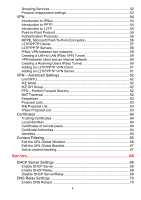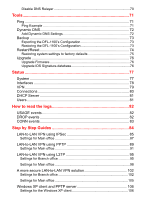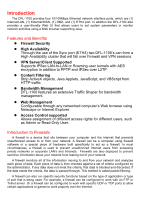2
Contents
Introduction
....................................................................................
7
Features and Benefits
...........................................................................
7
Introduction to Firewalls
........................................................................
7
Introduction to Local Area Networking
..................................................
8
LEDs & Physical Connections
...............................................................
9
Package Contents
...............................................................................
10
System Requirements
.........................................................................
10
Managing D-Link DFL-1100
.........................................................
11
Resetting the DFL-1100
..............................................................................
11
Administration Settings
...............................................................
12
Administrative Access
.........................................................................
12
Add ping access to an interface
..................................................................
13
Add Admin access to an interface
...............................................................
13
Add Read-only access to an interface
........................................................
14
Enable SNMP access to an interface
.........................................................
14
System
..........................................................................................
15
Interfaces
............................................................................................
15
Change IP of the LAN, DMZ, or ETH4 interface
.........................................
15
WAN Interface Settings – Using Static IP
...................................................
16
WAN Interface Settings – Using DHCP
......................................................
16
WAN Interface Settings – Using PPPoE
.....................................................
17
WAN Interface Settings – Using PPTP
.......................................................
18
WAN Interface Settings – Using L2TP
........................................................
19
WAN Interface Settings – Using BigPond
...................................................
20
Traffic Shaping
............................................................................................
20
MTU Configuration
......................................................................................
21
VLAN
...................................................................................................
22
Add a new VLAN
.........................................................................................
22
Remove a VLAN
.........................................................................................
22
Routing
................................................................................................
23
Add a new Static Route
...............................................................................
24
Remove a Static Route
...............................................................................
24
High Availability
...................................................................................
25
What High Availability will do for you
..........................................................
25
What High Availability will NOT do for you
..................................................
25
IP Addresses explained
..............................................................................
26
The shared IP address and the failover mechanism
..................................
26
Cluster heartbeats
.......................................................................................
27