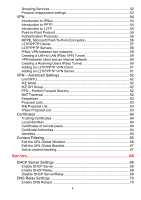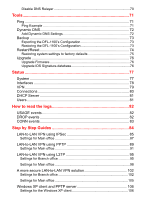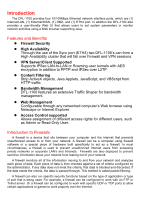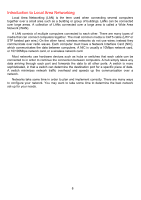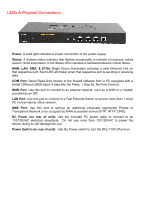Disable DNS Relayer
..................................................................................
70
Tools
..............................................................................................
71
Ping
.....................................................................................................
71
Ping Example
..............................................................................................
71
Dynamic DNS
......................................................................................
72
Add Dynamic DNS Settings
........................................................................
72
Backup
................................................................................................
73
Exporting the DFL-1100’s Configuration
.....................................................
73
Restoring the DFL-1100’s Configuration
.....................................................
73
Restart/Reset
......................................................................................
74
Restoring system settings to factory defaults
.............................................
75
Upgrade
..............................................................................................
76
Upgrade Firmware
......................................................................................
76
Upgrade IDS Signature-database
...............................................................
76
Status
............................................................................................
77
System
................................................................................................
77
Interfaces
............................................................................................
78
VPN
.....................................................................................................
79
Connections
........................................................................................
80
DHCP Server
......................................................................................
81
Users
...................................................................................................
81
How to read the logs
....................................................................
82
USAGE events
....................................................................................
82
DROP events
......................................................................................
82
CONN events
......................................................................................
83
Step by Step Guides
....................................................................
84
LAN-to-LAN VPN using IPSec
............................................................
85
Settings for Main office
.................................................................................
87
LAN-to-LAN VPN using PPTP
............................................................
89
Settings for Main office
.................................................................................
91
LAN-to-LAN VPN using L2TP
.............................................................
95
Settings for Branch office
.............................................................................
95
Settings for Main office
.................................................................................
98
A more secure LAN-to-LAN VPN solution
.........................................
102
Settings for Branch office
...........................................................................
102
Settings for Main office
...............................................................................
105
Windows XP client and PPTP server
................................................
106
Settings for the Windows XP client
............................................................
106