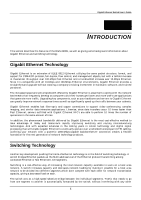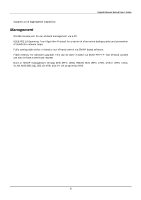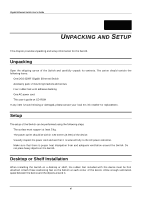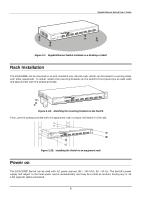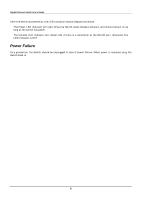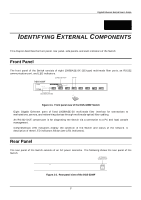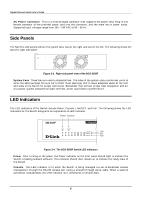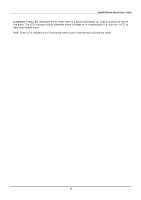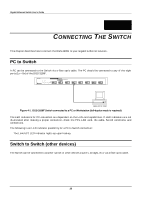D-Link DGS-3208F Product Manual - Page 13
Power Failure, As a precaution
 |
UPC - 790069222092
View all D-Link DGS-3208F manuals
Add to My Manuals
Save this manual to your list of manuals |
Page 13 highlights
Gigabit Ethernet Switch User's Guide After the device is powered on, the LED indicators should respond as follows: ♦ The Power LED indicator will light while the Switch loads onboard software, and should remain on as long as the switch has power. ♦ The Console LED indicator will remain ON if there is a connection at the RS-232 port, otherwise this LED indicator is OFF. Power Failure As a precaution, the Switch should be unplugged in case of power failure. When power is resumed, plug the Switch back in. 6

Gigabit Ethernet Switch User’s Guide
6
After the device is powered on, the LED indicators should respond as follows:
♦
The Power LED indicator will light while the Switch loads onboard software, and should remain on as
long as the switch has power.
♦
The Console LED indicator will remain
ON
if there is a connection at the RS-232 port, otherwise this
LED indicator is
OFF
.
Power Failure
As a precaution, the Switch should be unplugged in case of power failure. When power is resumed, plug the
Switch back in.