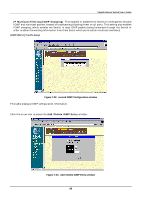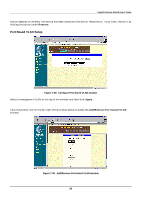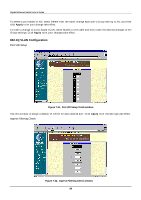D-Link DGS-3208F Product Manual - Page 97
IGMP Port Based VLAN Setup, Apply, Modify IGMP Entry
 |
UPC - 790069222092
View all D-Link DGS-3208F manuals
Add to My Manuals
Save this manual to your list of manuals |
Page 97 highlights
Gigabit Ethernet Switch User's Guide Enter a VLAN ID number in the first field, enter an IGMP entry aging time in the next field, disable or enable IGMP status, and click Apply to let your changes take effect. IGMP Port Based VLAN Setup Figure 7-24. Port-based IGMP Configuration window This table displays IGMP configuration information. Click the arrow icon to access the Modify IGMP Entry window: Figure 7-25. Modify IGMP Entry window Enter a VLAN ID name in the first field, enter an IGMP entry aging time in the next field, disable or enable IGMP status, and click Apply to let your changes take effect. 90
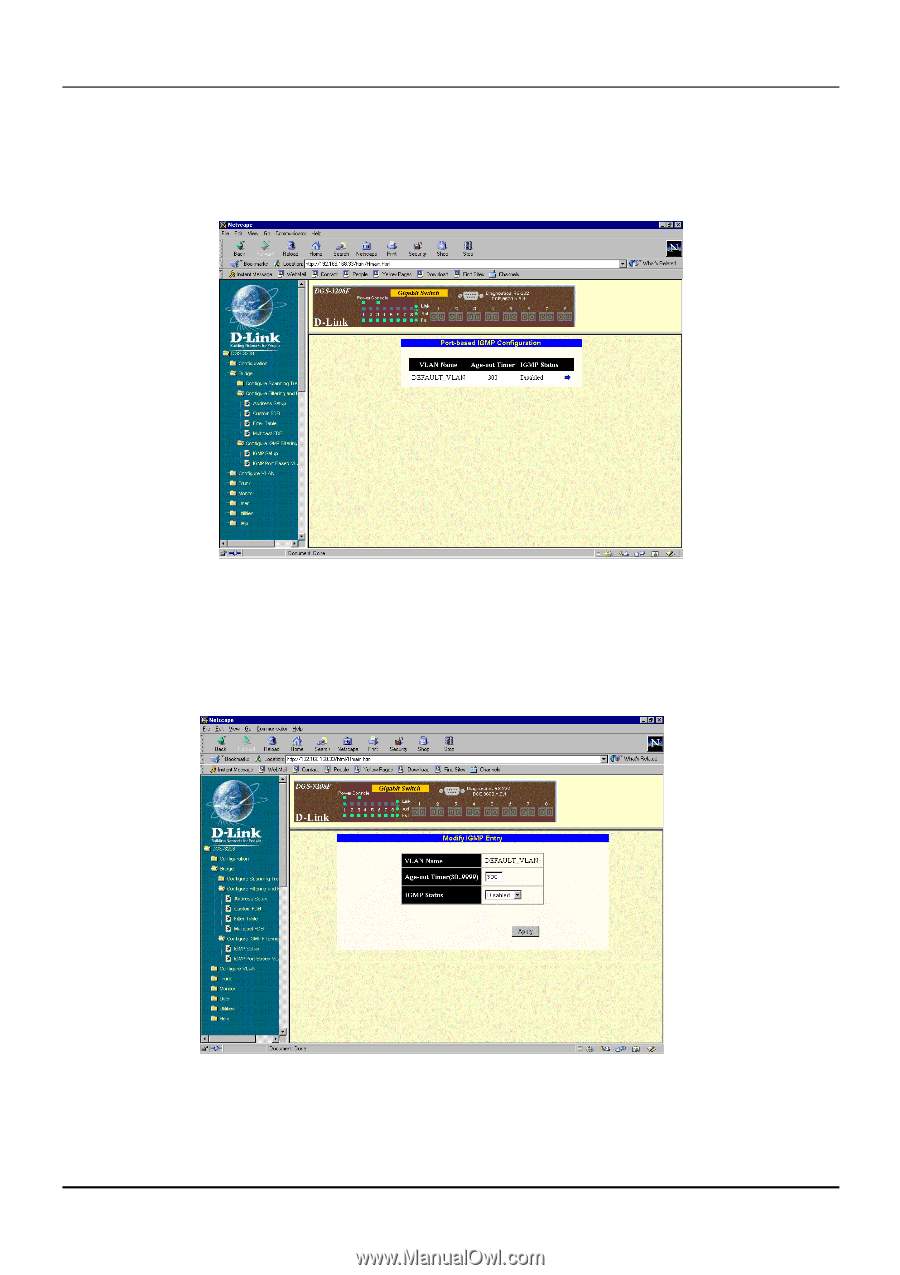
Gigabit Ethernet Switch User’s Guide
90
Enter a VLAN ID number in the first field, enter an IGMP entry aging time in the next field, disable or enable
IGMP status, and click
Apply
to let your changes take effect.
IGMP Port Based VLAN Setup
Figure 7-24.
Port-based IGMP Configuration window
This table displays IGMP configuration information.
Click the arrow icon to access the
Modify IGMP Entry
window:
Figure 7-25.
Modify IGMP Entry window
Enter a VLAN ID name in the first field, enter an IGMP entry aging time in the next field, disable or enable
IGMP status, and click
Apply
to let your changes take effect.