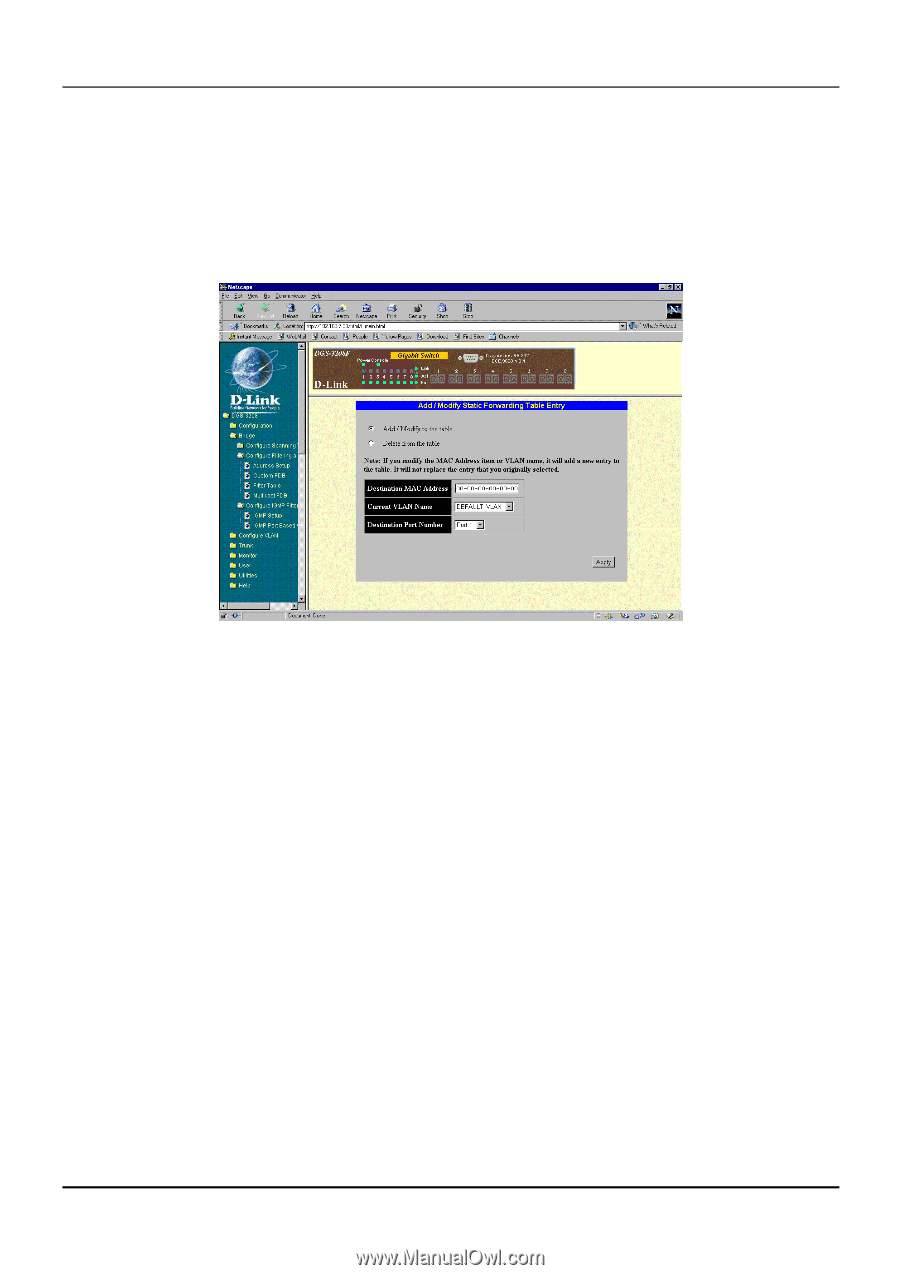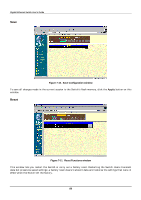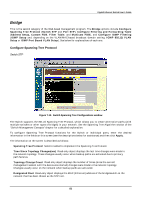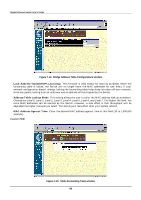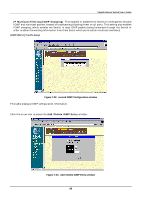D-Link DGS-3208F Product Manual - Page 92
Add / Modify Static Forwarding Table Entry window, Apply, Destination MAC Address
 |
UPC - 790069222092
View all D-Link DGS-3208F manuals
Add to My Manuals
Save this manual to your list of manuals |
Page 92 highlights
Gigabit Ethernet Switch User's Guide MAC forwarding allows the Switch to permanently forward outbound traffic to specific destination MAC addresses over a specified port. You can also use this feature to restrict inbound traffic based on source MAC addresses. Click the arrow icon on the window above to add or modify static forwarding table entries. The following window appears: Figure 7-16. Add / Modify Static Forwarding Table Entry window To use the MAC forwarding function, enter the MAC address of the device to which the specified port permanently forwards traffic in the destination MAC Address field, enter a VLAN name (if applicable), and enter the port number that permanently forwards traffic from the specified device in the destination port number field. Then click Apply to let your changes take effect. The information in the screen is described as follows: ♦ Destination MAC Address The MAC address of the device to which the specified port permanently forwards traffic. ♦ Current VLAN Name Enter the current VLAN name. ♦ Destination Port Number The port number that permanently forwards traffic from the specified device, regardless of the device's network activity or current network congestion. 85