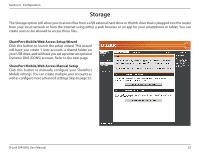D-Link DIR-836L Manual - Page 52
Advanced, Apply Settings, RADIUS Server Port, RADIUS Server Shared Secret, MAC Address Authentication
 |
View all D-Link DIR-836L manuals
Add to My Manuals
Save this manual to your list of manuals |
Page 52 highlights
Section 4 - Security 8. Next to RADIUS Server Port, enter the port you are using with your RADIUS server. 1812 is the default port. 9. Next to RADIUS Server Shared Secret, enter the security key. 10. If the MAC Address Authentication box is selected then the user will need to connect from the same computer whenever logging into the wireless network. 11. Click Advanced to enter settings for a secondary RADIUS Server. 12. Click Apply Settings to save your settings. D-Link DIR-836L User Manual 47

47
D-Link DIR-836L User Manual
Section 4 - Security
8.
Next to
RADIUS Server Port
, enter the port you are using with
your RADIUS server. 1812 is the default port.
9.
Next to
RADIUS Server Shared Secret
, enter the security key.
10. If the
MAC Address Authentication
box is selected then the user
will need to connect from the same computer whenever logging
into the wireless network.
11. Click
Advanced
to enter settings for a secondary RADIUS Server.
12. Click
Apply Settings
to save your settings.