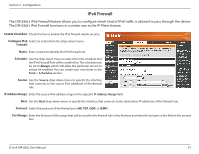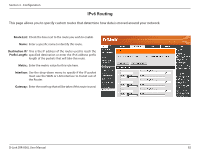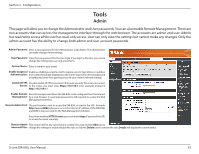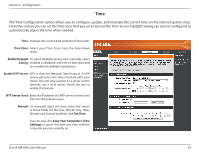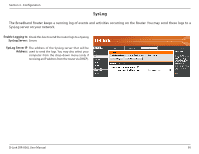D-Link DIR-836L Manual - Page 95
Guest Zone
 |
View all D-Link DIR-836L manuals
Add to My Manuals
Save this manual to your list of manuals |
Page 95 highlights
Section 3 - Configuration Guest Zone The Guest Zone feature will allow you to create temporary zones that can be used by guests to access the Internet. These zones will be separate from your main wireless network. You may configure different zones for the 2.4GHz and 5GHz wireless bands. Enable Guest Check to enable the Guest Zone feature. Zone: Schedule: The schedule of time when the Guest Zone will be active. The schedule may be set to Always, which will allow the particular service to always be enabled. You can create your own times in the Tools > Schedules section or click Add New. Wireless Enter a wireless network name (SSID) that is different Network Name: from your main wireless network. Enable Routing Check to allow network connectivity between the Between Zones: different zones created. Security Mode: Select the type of security or encryption you would like to enable for the guest zone. D-Link DIR-836L User Manual 90