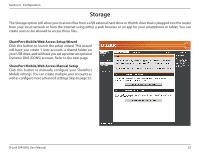D-Link DIR-836L Manual - Page 57
Storage
 |
View all D-Link DIR-836L manuals
Add to My Manuals
Save this manual to your list of manuals |
Page 57 highlights
Section 3 - Configuration Storage The Storage option will allow you to access files from a USB external hard drive or thumb drive that is plugged into the router from your local network or from the Internet using either a web browser or an app for your smartphone or tablet. You can create users to be allowed to access these files. SharePort Mobile/Web Access Setup Wizard Click this button to launch the setup wizard. This wizard will have you create 1 user account, a shared folder on your USB drive, and will have you set up/enter an optional Dynamic DNS (DDNS) account. Refer to the next page. SharePort Mobile/Web Access Manual Setup Click this button to manually configure your SharePort Mobile settings. You can create multiple user accounts as well as configure more advanced settings. Skip to page 55. D-Link DIR-836L User Manual 52