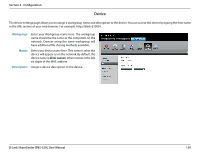D-Link DNS-320L DNS-320L Manual - Page 160
AFP Service, NFS Service - d link cpu
 |
View all D-Link DNS-320L manuals
Add to My Manuals
Save this manual to your list of manuals |
Page 160 highlights
Section 4 - Configuration AFP Service The ShareCenter supports Apple Filing Service for connectivity with Mac OS® based computers. If you need to use AFP service enable it here otherwise leave it disabled to reduce CPU resource overhead. Click Application Management > AFP Service. Click the Enable radio button to turn AFP service on. Click Save Settings. NFS Service The ShareCenter supports Network File System (NFS) service. To enable this multi-platform file system on your ShareCenter enable it here. Otherwise disable the option to prevent unnecessary CPU overhead. Click Application Management > NFS Service. Click the Enable radio button to turn NFS service on. Click Save Settings. D-Link ShareCenter DNS-320L User Manual 156

156
D-Link ShareCenter DNS-320L User Manual
Section 4 - Configuration
AFP Service
Click
Application Management
>
AFP Service.
Click the
Enable
radio button to turn AFP service on.
Click
Save Settings
.
Click
Application Management
>
NFS Service.
Click the
Enable
radio button to turn NFS service on.
Click
Save Settings
.
The ShareCenter supports Apple Filing Service for connectivity with Mac OS® based computers. If you need to use AFP service enable it here
otherwise leave it disabled to reduce CPU resource overhead.
NFS Service
The ShareCenter supports Network File System (NFS) service. To enable this multi-platform file system on your ShareCenter enable it here. Otherwise
disable the option to prevent unnecessary CPU overhead.