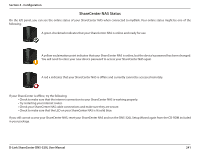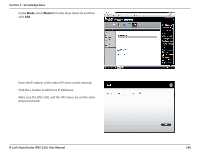D-Link DNS-320L DNS-320L Manual - Page 247
D-Link ShareCenter DNS-320L User Manual, Knowledge Base
 |
View all D-Link DNS-320L manuals
Add to My Manuals
Save this manual to your list of manuals |
Page 247 highlights
Section 5 - Knowledge Base RAID 0 RAID 0 provides data striping, which spreads out blocks of data over all the drives, but does not provide data redundancy. Although performance is improved, the lack of fault tolerance means that if one drive fails, all data in the array will be lost. RAID 1 RAID 1 provides mirroring over multiple disks, with the same read/write speed of a single disk. A RAID 1 array can only be as large as it's smallest member disk. Because the data is stored on multiple disks, RAID 1 provides fault tolerance and protection, in addition to performance advantages. D-Link ShareCenter DNS-320L User Manual 243

243
D-Link ShareCenter DNS-320L User Manual
Section 5 - Knowledge Base
RAID 0 provides data striping, which spreads out
blocks of data over all the drives, but does not
provide data redundancy.
Although performance is improved, the lack of
fault tolerance means that if one drive fails, all
data in the array will be lost.
RAID 1
RAID 1 provides mirroring over multiple disks, with the
same read/write speed of a single disk. A RAID 1 array
can only be as large as it’s smallest member disk.
Because the data is stored on multiple disks,
RAID 1 provides fault tolerance and protection, in
addition to performance advantages.
RAID 0